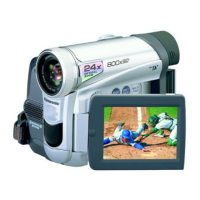51
Audio Dubbing
You can add music or narration to the recorded Cassette.
≥If you perform audio dubbing onto a tape that was recorded with
[AUDIO REC] on the [RECORDING SETUP] Sub-Menu of the
[CAMERA FUNCTIONS] Main-Menu set to [16bit], the original
sound is erased.
(If you want to preserve the original sound, use
the [12bit] Mode when recording.)
≥Audio Dubbing cannot be performed onto recordings made in LP
Mode. (l 27)
1 Set [VCR FUNCTIONS] >> [AV IN/OUT SETUP] >>
[AV JACK] >> [IN/OUT].
2 Continuing the aforesaid setup, select
[A.DUB INPUT] >> [MIC] or [AV IN].
≥Set to [AV IN] when external device is used, and to [MIC] when
an external or built-in microphone is used.
3 Switch the Palmcorder over to the Still Playback
Mode where you want to add new sound track.
4 Press the [A.DUB] Button on the Remote Controller.
≥[A.DUB;] Indication appears. 1
5
To start Audio Dubbing, press the [;] Button on the
Remote Controller.
≥[A.DUB!] Indication appears. 2
To Stop Audio Dubbing
Press the [;] Button on the Remote Controller.
The Palmcorder is in the Still Playback Mode again.
To dub audio while listening to a pre-recorded sound
When pausing the audio dubbing, set the [12bit AUDIO] on the
[PLAYBACK FUNCTIONS] Sub-Menu to [ST2] and you can check
the pre-recorded sound. When a microphone is used for audio
dubbing, use headphones to listen to the pre-recorded sound while
dubbing the audio. (When using headphones, set [AV JACK] on the
[AV IN/OUT SETUP] Sub-Menu to [OUT/PHONES].) When the line
input is used, you can dub audio while listening to a pre-recorded
sound from the speaker.
Playing Back the Sound Recorded with Audio Dubbing
(For 12 bit Audio Recording)
Set [VCR FUNCTIONS] >> [PLAYBACK FUNCTIONS] >>
[12bit AUDIO] >> [ST2] or [MIX].
ST1: Play back only the original sound.
ST2: Play back only the sound added by Audio Dubbing.
MIX: Play back both the original sound and the sound added by
Audio Dubbing simultaneously.
≥For other notes, see page 90.
A.DUB;
A.DUB!
1
2
1, 2
MENU
3, 5
4
ZOOM
INDEX INDEX
SELECT
STOP
KL
∫
OSD
COUNTER
V
/REW
STILL ADV
DATE/
TIME
RESET
TITLE
T
W
sVOL r
¥REC
MULTI/
P-IN-P
PHOTO
SHOT
START/
STOP
A.DUB
PLAY
PAUSE
FF/
W
STILL ADV
61 5
;
ED
VAR.
SEARCH
P. B.
ZOOM
PUSH
WB/SHUTTER
IRIS/MF/VOL/JOG
PV-GS70P.book 51 ページ 2003年3月14日 金曜日 午前9時20分

