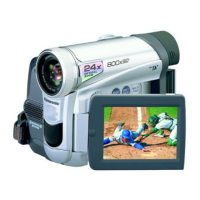91
The following functions are not possible.
≥Zoom Microphone Function (l 31)
≥Digital Zoom (l 32)
≥Digital Effects/Functions (l 40)
≥Title functions (When in Mega-pixel mode only)
(l 62)
Recording to a Card from other equipment
(l 54)
If you set the [TAPE/CARD/CARD MODE] Selector
to [CARD], you can use the Card PhotoShot
Function for externally input signals. (Not during
recording.)
≥Black streaks may appear at the four edges of the
image.
≥When the [PHOTO SHOT] Button is pressed, the
image may seem to move backward momentarily,
but this does not affect the recording.
≥If the [VOICE] Indication is displayed, recording to
a Card is not possible.
≥While recording with analog input, a Card
PhotoShot Function cannot be used.
RapidFire Consecutive Photoshot (l 54)
≥When the [BURST MODE] is set to [ H], the
[PROGRESSIVE] is automatically set to [OFF],
and when [ L], the [PROGRESSIVE] is set to
[ON].
≥One more still picture may be recorded after you
release the [PHOTO SHOT] Button.
≥When the [BURST MODE] is set to [ H], the
screen does not become still for each frame.
≥The RapidFire Consecutive Photoshot and Title
Function cannot be used simultaneously.
≥When the [SELF TIMER] is set to [ON], the
Palmcorder records the maximum number of
pictures recordable depending on the
[BURST MODE] setting.
Voice (Voice Recording Function) (l 55)
≥[PHOTO SHOT] Button does not operate.
≥The sound is recorded in monaural, that is, mixed
[L] and [R] of the stereo sound.
≥The continuous recording time for voice depends
on the capacity of the memory card. (24 hours,
max.)
≥More than 100 hours of remaining time is indicated
as [R:99h59m].
Recording Moving Pictures (MPEG4) (l 56)
≥The file format supported by this Palmcorder is
ASF. (Not all the ASF formatted files will be played
back.)
≥[PHOTO SHOT] Button does not operate.
≥More than 100 hours of remaining time is indicated
as [R:99h59m].
≥When Remaining Time Indication becomes
[R:0h00m], [NO SPACE LEFT] Indication appears.
Recording may not be started.
≥The shutter speed is adjustable within the range of
1/60 to 1/500 while recording moving pictures
(MPEG4).
≥When the color of the screen changes or blurs,
adjust the shutter speed manually to 1/60 or 1/100.
≥The picture size of the moving picture (MPEG4) is
set to be:
[SUPERFINE]: 320k240 (QVGA)
[FINE]: 176k144 (QCIF)
[NORMAL]: 176k144 (QCIF)
≥When attaching to email, we recommend the file
size to be less than 1MB.
[SUPERFINE]: approximately 15 seconds
[FINE]: approximately 20 seconds
[NORMAL]: approximately 1 minute
≥The following functions are disabled.
≥Self-timer (l 30)
≥Zoom Microphone Function (l 31)
≥Digital Zoom (l 32)
≥Fade In/Out Function (l 32)
≥Digital Effect Functions (l 40)
≥Title In/Creation (l 62)
≥The sound is recorded in monaural, that is, mixed
[L] and [R] of the stereo sound.
PV-GS70P_text.fm 91 ページ 2003年3月14日 金曜日 午後12時0分

