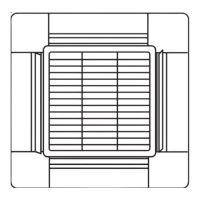6-9
6
Settingmode2
<Operating procedure>
(1) Press and hold the button, button, and buttonsimultaneouslyfor4
seconds or longer.
(2) Usethetemperaturesetting
and buttons to change the item
code. The item codes and setting data are shown in the table below.
(3) Usethetimertime
and buttons to change the setting data.
Toconrmthechangedsettingdata,pressthe button.
(Atthistime,“Setting”stopsblinkingandremainslit.)
(4) Duringthismode,“Setting”isdisplayed,blinking.Thedisplayshowstheset
outdoorunitaddress“SystemXX-YY”(SystemXX=Systemaddress,YY
=Addressatoutdoorunitsub-bus),itemcodenumber(DNvalueinthetablebelow),andthesettingdata(6
digits).
(Thesettingdataisdisplayedin6digits.Thedisplaychangesbetweentherst3digits(Fig.
A
)andthelast3
digits (Fig.
B
).Whentherst3digitsaredisplayed,thetoppointofthecolonislit.)
(5) Toendthesettingmode,pressthe button. The display returns to the normal display mode.
List of Item Codes
Item code Parameter
80 Refrigerant type 407=R407C22=R22410=R410A
81 Outdoor unit capacity* 0=Disabled222528323640455056637180
90100112125140160180200224250280340
355400450500560600630670710800840
82 Control system schedule Do not set
83 Control system schedule Do not set
84 3-phaseorsingle-phase 0=3-phase1=single-phase
85 Power frequency 0=Disabled1=50Hz
86 Control system schedule Do not set
87 Control system schedule Do not set
88 Control system schedule Do not set
89 Control system schedule Do not set
8A Control system schedule Do not set
8b Control system schedule Do not set
8E
Upwardfan
model only
available
Control temp. for outdoor
fan'scrackprevention
Settingtemperaturerange:-125°C~+125°C
Crack prevention of outdoor fan actuates when the outdoor temp.
reaches lower than the setting values.
(*) Figures represent the capacity data for each model.
A
B
(3)
(1)
(2)
(5)
Displayofrst3digits Displayoflast3digits
(3)(1)
(2)
(5)
80:<Refrigeranttype>
A
and
B
aredisplayedalternately.(Exampleshows000410(R410A).)
SM830194-04_Single_BigPAC.indb 9 2014/10/31 13:21:25

