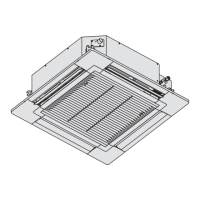222
21.5 EEPROM Factory Default Data Setup Procedure
will stop & EEPROM default data setup process will start.
- Once EEPROM default data setup process is complete, initialization process will re-start from beginning.
-Press
(
,,,
)
simultaneously for 5secs continuously, initialization process
During EEPROM default data setup process, display should be as shown below.
0.2s
Later
0.2s
Later
0.2s
Later
- EEPROM default data setup is only possible during initialization process.
Real time and date will blink
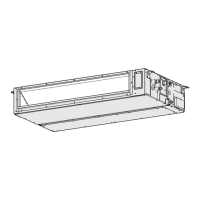
