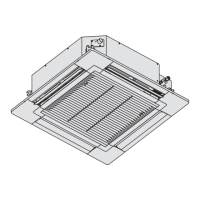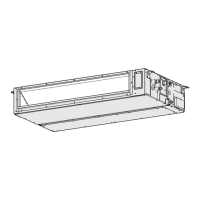3-19
Control of VRF SYSTEM
1. Operating Instructions
34
(EN)
Initial Settings
The room to which the remote controller belongs can
be easily identi¿ ed.
1
Display the menu screen.
To return to the previous screen
Press .
To return to the top screen
Press 2 times.
2
Select [Initial settings].
Ÿ ź ĺ
3
Select [Controller name].
Ÿ ź ĺ
4
Enter the name. (Repeat the same
procedure for all characters.)
Ÿ ź ĺ Ż Ź ĺ
• Up to 16 characters.
(Space is included in the number of
characters.)
To change the character type
Select the character type with Ÿ ź
Ż Ź and press
.
Character
type
To enter space
Select [Space] with Ÿ ź Ż Ź and
press
.
To delete 1 character
Select [BS] with Ÿ ź Ż Ź and
press
.
5
Select [Conf].
Ÿ ź Ż Ź ĺ
ĺ
(Press 2 times to
¿ nish.)
Controller name
35
(EN)
Initial Settings
Touch sound Contrast
Backlight Language
1
Display the menu screen.
To return to the previous screen
Press .
To return to the top screen
Press 2 times.
2
Select [Initial settings].
Ÿ ź ĺ
3
Select the item to set.
Ÿ ź ĺ
Touch sound
4
Ÿ ź ĺ ĺ
(Press 2 times to ¿ nish.)
ON
OFF
Contrast
4
Ż Ź ĺ ĺ
(Press 2 times to ¿ nish.)
Backlight
4
Ż Ź ĺ ĺ
(Press 2 times to ¿ nish.)
Language
4
Ÿ ź ĺ ĺ
(Press 2 times to ¿ nish.)
TD831172-00VRFSYSINDOOR.indb19TD831172-00VRFSYSINDOOR.indb19 2014/06/1316:54:452014/06/1316:54:45

