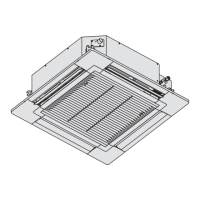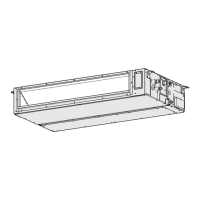3-20
Control of VRF SYSTEM
1. Operating Instructions
36
(EN)
Initial Settings
Password change Temp sensor
Main/sub Vent output
Contact address
1
Display the menu screen.
To return to the previous screen
Press .
To return to the top screen
Press 2 times.
2
Select [Initial settings].
Ÿ ź ĺ
3
Select the item to set.
Ÿ ź ĺ
4
Enter the password as necessary.
Ÿ ź ĺ Ź ĺ
(Repeat)
• Select the number with Ÿź and move to
the next ¿ eld with ▶.
Password change
5
Enter a new password.
Ÿ ź ĺ Ź ĺ
(Repeat)
6
Enter the password again to
con¿ rm.
Ÿ ź ĺ Ź ĺ
ĺ
(Press 2 times to
¿ nish.)
37
(EN)
Temp sensor
• Select the temperature sensor to
control the room temperature.
Temp
sensor
Remote
controller
Indoor unit
Main/sub
• When 2 remote controllers are
connected to the same indoor unit,
this registers one remote controller
as [Main] and the other as [Sub].
(There is no difference in function
between Main and Sub, however,
when the remote controller sensor is
selected for the temperature sensor
setting, the [Main] sensor controls
the operation.)
Vent output
• [Set]: When the air conditioner is
turned ON/OFF, the connected
ventilation fan is turned ON/OFF,
too.
• To interlock the air conditioner and
the fan, another installation work is
required.
Contact address
• If you need to contact for servicing,
check the back cover of the
operating instructions for indoor units
or outdoor units.
*To display each item, see steps 1 to 4 on the previous page.
TD831172-00VRFSYSINDOOR.indb20TD831172-00VRFSYSINDOOR.indb20 2014/06/1316:54:452014/06/1316:54:45

