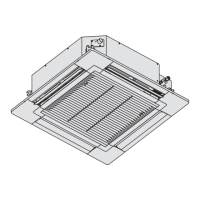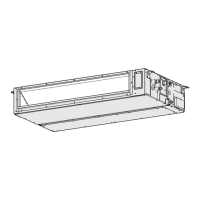3-21
Control of VRF SYSTEM
1. Operating Instructions
38
(EN)
Ventilation Setting
1
Display the menu screen.
To return to the previous screen
Press .
To return to the top screen
Press 2 times.
2
Select [Ventilation].
Ÿ ź ĺ
3
Select [Ventilation ON/OFF].
4
Select [ON] or [OFF]
Ÿ ź ĺ
ĺ
(Press 2 times to ¿ nish.)
39
(EN)
Setting List
This provides the meanings of setting information icons.
1
Display the menu screen.
To return to the previous screen
Press .
To return to the top screen
Press 2 times.
2
Select [Setting list].
Ÿ ź ĺ
3
Select the item.
Ÿ ź Ż Ź ĺ
• Only icons currently being displayed on
the screen are displayed here.
4
Con¿ rm.
Confirm, then
ĺ
(Press 2 times to
¿ nish.)
TD831172-00VRFSYSINDOOR.indb21TD831172-00VRFSYSINDOOR.indb21 2014/06/1316:54:462014/06/1316:54:46

