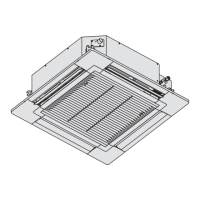47
Change the display from “OFF” to “ON” by pressing the
or button.
Then press the
button.
The “Maintenance func” screen appears on the LCD
display.
9. Press the
button. “TEST” will be displayed on the
LCD display.
10. Press the
button. Test run will be started.
Test run setting mode screen appears on the LCD display.
11. Set the operation mode to “
(MODE FAN)” and fan
speed mode to “
(FAN SPEED)” by pressing the
or
button or or button.
Then press the
button.
The fan motor will be activated, the auto external static
pressure setting operation and setting-check operation will
be performed for about 3 to 30 minutes.
The fan speed will change automatically while these
operations are in progress. When these operations
completed, “TEST” will be disappeared from the LCD
display.
[ ] Confirm
Test run
Change
20:30 (THU)
Test run
ON
Maintenance func
1. Outdoor unit error data
2. Service contact
3. RC setting mode
Sel. Page [ ] Confirm
20:30 (THU)
4. Test run
START[ ]
20:30 (THU)
TEST
FAN SPEED
FLAP
TEST
20:30 (THU)
COOL
MODE
FAN SPEED
FLAP
TEST
20:30 (THU)
MODE
FAN
FAN SPEED
FLAP
20:30 (THU)
MODE
FAN
20:30 (THU)
[ ]
NOTE:
The auto external static pressure setting operation and setting-check operation will not be
performed unless “
(MODE FAN)” and “ (FAN SPEED)” have been selected.
12. Press the
button.
The LCD display will be returned to the initial screen.
NOTE:
Failure to set this parameter may result in decreased airow and condensation.
01_350221_Eng.indb 47 2023/3/17 10:01:16

