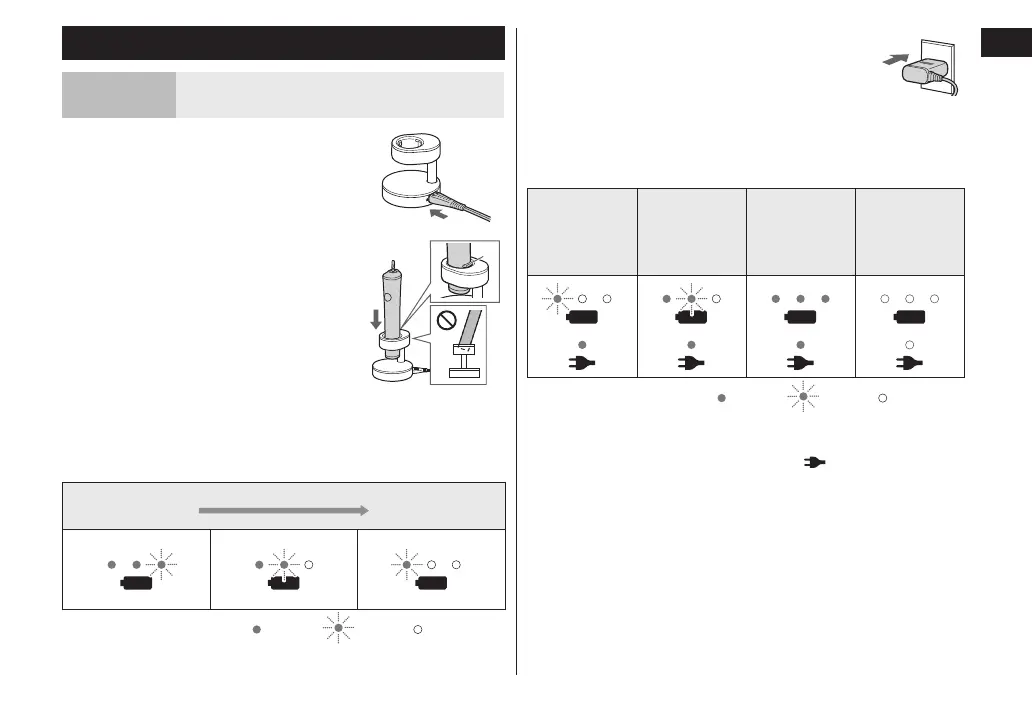13
English
Charging the toothbrush
Preparation
Place the charging stand on a
horizontal and stable place.
1
Insert the appliance plug
• Align with the + - symbol as
illustrated.
2
With the main unit facing
forwards, set straight into
• The charging ring stopper (a)
touches the charging ring and
the main unit will stop in a
raised position.
About the approximate remaining charge and
charging time
• When you turn off the main unit while the battery
capacity is low, the unit beeps.
High battery
capacity
Low battery
capacity
( :Glows/ :Blinks/ :Turns off)
3
Insert the adaptor into the
• Charging is completed after approx.
1 hour.
(The charging time may differ with the charging
capacity.)
While
charging
(Low battery
capacity)
While
charging
After
charging is
completed
5 seconds
later after
charging is
completed
( :Glows/ :Blinks/ :Turns off)
How to check if charging is completed
Removing and attaching the main unit after charging
will cause the charge status lamp (
) to glow and then
turn off after 5 seconds.
