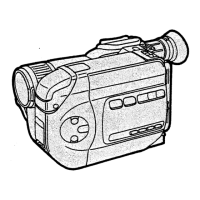36
Writing Printing Data on a
Memory Card (DPOF Setting)
DPOF Setting Printing data (DPOF Setting), such as
the number of images to be printed, can be written to
the Memory Card.
1 Play back a still picture to be DPOF-set.
(
l 23)
2 Press the [MENU] Button.
≥The editing menu screen appears.
3 Roll the Jog Ball UP or DOWN until
[DPOF print] is displayed.
4 Roll the Jog Ball LEFT or RIGHT to set the
number to be printed.
5 Press the Jog Ball.
≥When DPOF setting is set to 1 or more, the [ ]
indication appears.
ªTo Release All the DPOF Settings
1 Set the Record/Play mode Switch to [ ]
and set the operation mode to [PICTURE].
2 Press the [MENU] Button.
3 Select [Card editing] and press the Jog
Ball.
4 Select [DPOF resetting] and press the Jog
Ball.
1
≥A verification message appears.
5 Select [Yes] and press the Jog Ball.
ªTo Check the DPOF Settings in Slide
Show
Select [DPOF checking] in Step 4 in “To
Release All the DPOF settings” above and
press the Jog Ball. 2
≥DPOF-set images are displayed one by one for
approx. 3 seconds each.
2
1
3,4,5
MENU
2
1
Ô
×
Ô
×
MENU
%#4&'&+6+0)
&21(TGUGVVKPI
'TCUGCNNHKNGU
.QEM7PNQEM
&21(EJGEMKPI
&21(RTKPV
3,4,5
%#4&'&+6+0)
&21(TGUGVVKPI
'TCUGCNNHKNGU
.QEM7PNQEM
&21(EJGEMKPI
2
1
MODE
AV50PP_ENG.book 36 ページ 2003年11月26日 水曜日 午後3時17分

