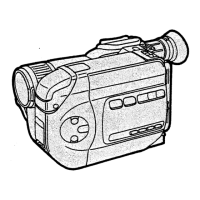48
Connecting to the PC
1 Place the SD Video Camera on the USB
Cradle. (l 10)
2 Connect with the AC Adaptor 1. (l 10)
3 Turn the SD Video Camera on and set the
Record/Play mode Switch to [ ].
4 Connect the [USB] terminal 2 of the USB
Cradle to the USB terminal of the
personal computer
3 using supplied USB
Cable
4.
≥The SD Video Camera works as a personal
computer peripheral. (Operation of the SD Video
Camera is disabled.)
≥The [Removable disk] icon appears in
[My Computer].
When the SD Video Camera is connected for the
first time.
≥[Found New Hardware Wizard] screen appears.
≥Connect the USB cable after the USB driver is
installed.
≥Both the AC adaptor and the battery must be
installed when connecting to the PC. Either
one alone does not allow the SD Video Camera
to be used with a personal computer.
DC IN 4.8V
USB
2
1
3
4
2
2%CEEGUUKPI
4
3
AV50PP_ENG.book 48 ページ 2003年11月26日 水曜日 午後3時17分

