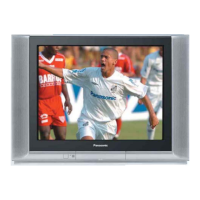28
General Operation
Sound System Selection (Different region use differing systems)
1, 3 2
PRE.
TV/AV
^
^
+
-
(TV set)
This function is used only in the TV mode, and is not applicable in AV mode when the sound is not clear or
no sound is produced on a Position Number.
1
Push the “PRE.” (preset)
button 3 times.
Push the Volume Up “+” or
Down “−” button repeatedly
until the optimum sound is
obtained.
Push the “PRE.” (preset)
button 5 times.
3
2
PRE.
+
PRE.
SOUND SYSTEM Condition.
Note:
These are different sound
broadcast transmission
systems applicable to differing
countries.
The Sound System will change
as shown.
This returns the set to the
normal viewing condition.
The selected Sound System is
automatically memorised.
4.5MHz
6.5MHz
5.5MHz
6.0MHz

