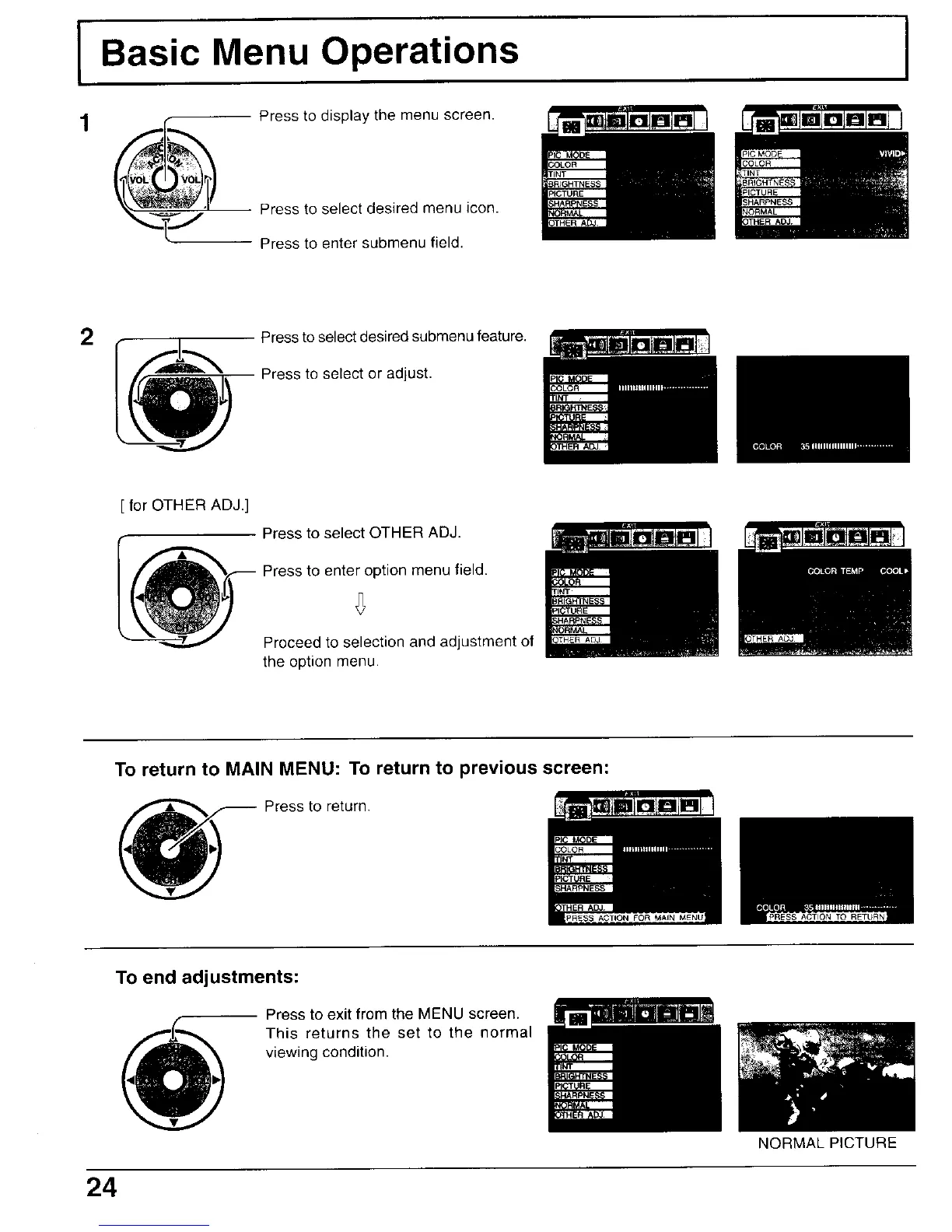I Basic Menu Operations
Press to display the menu screen.
Press to select desired menu icon.
Press to enter submenu field.
I
2
Press to select desired submenu feature.
Press to select or adjust.
[ for OTHER ADJ.]
Press to select OTHER ADJ.
-- Press to enter option menu field.
Proceed to selection and adjustment of
the option menu.
To return to MAIN MENU: To return to previous screen:
Press to return.
ACTION TO RETURN
To end adjustments:
Press to exit from the MENU screen.
This returns the set to the normal
viewing condition.
24
NORMAL PICTURE
