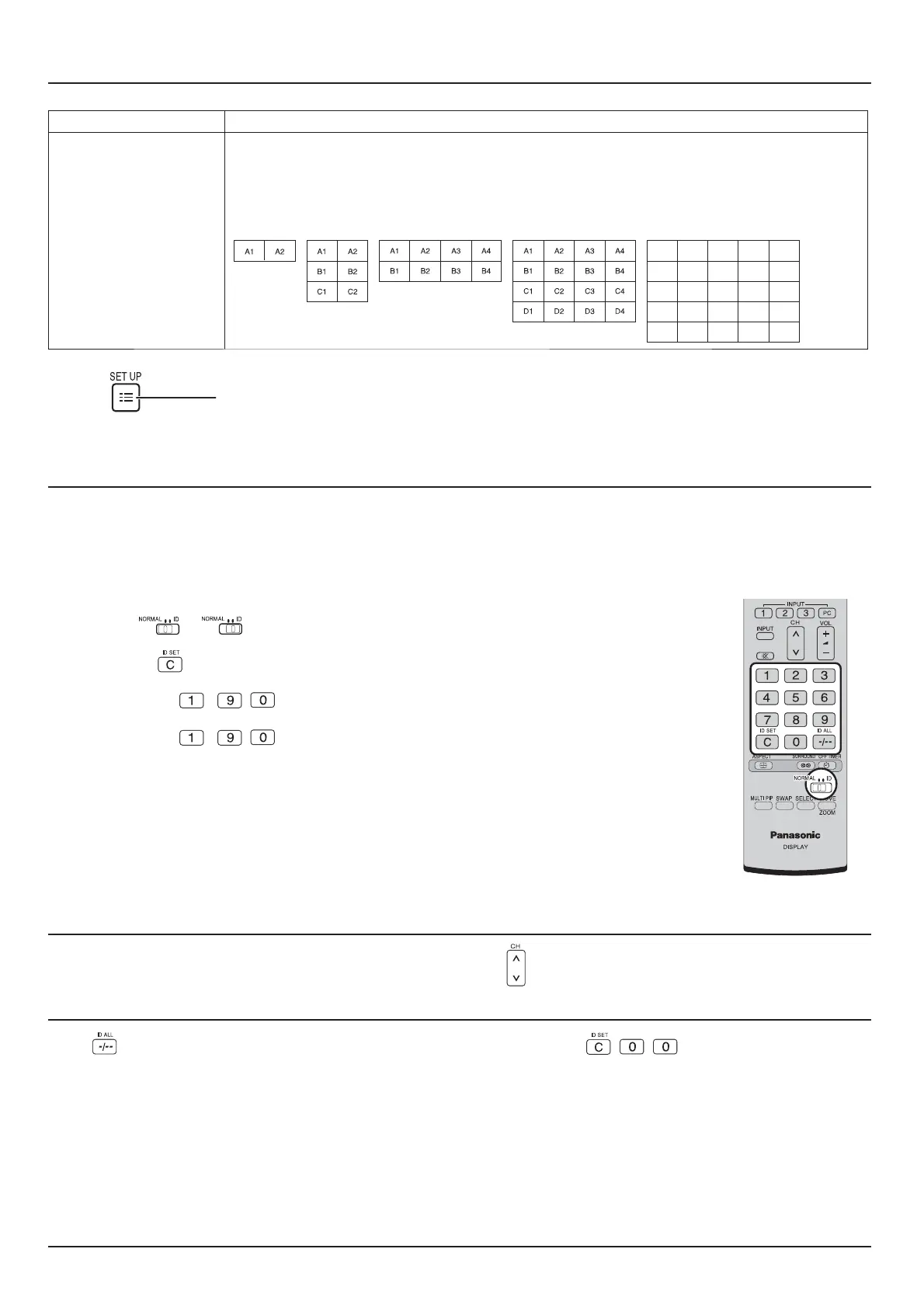42
Item Details
LOCATION
Display Number locations for each arrangement.
A1 A2 A3 A4 A5
B1 B2 B3 B4 B5
C1 C2 C3 C4 C5
D1 D2 D3 D4 D5
E1 E2 E3 E4 E5
Press to exit from adjust mode.
4
ID Remote Control Function
Note:
To operate this function, please purchase ID remote controller sold separately.
1
2
3
to on the right side.
Press the
Press one of
, for the tens digit setting.
Press one of
, for the units digit setting.
4
Notes:
ID remote control button operation
The operation is the same as normal remote control except for the
ID Cancellation
Press ,
,
Notes:
SET UP for MULTI DISPLAY
