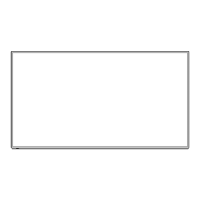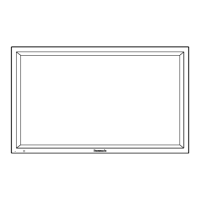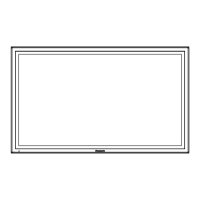CD Mode
Select the CD mode by Up/Down buton on the remote control at the front page of CAT mode and then press the Mute
button on the remote control more than 3 seconds.
Memory data change
To exit the CD mode, press the R button on the remote control.
FT Mode
Select the FT mode by Up/Down buton on the remote control at the front page of CAT mode and then press the Mute
button on the remote control more than 3 seconds.
To exit the FT mode, press the R button on the remote control.
NW Mode
Note:
To use the network function, set each “Network Setup” setting and make sure to set the “Control I/F” to “LAN”
Select the NW mode by Up/Down buton on the remote control at the front page of CAT mode and then press the Action
button on the remote control.
To exit the NW mode, press the R button on the remote control.
0
0
ddress
Change by Up/Down buttons on the remote control.
Change by Left/Right buttons on the remote control.
0
0
Data
Change by VOL Up/Down buttons on the remote control.
The data is memorized when switch off the main power.
MONITOR-MCU 1.0000LFE6 OK
MONITOR-EEPROM 01.00 2 8A B5
MONITOR-EEPROM Change Addr 00 00
Data FF FF
MONITOR-SUB MCU 01.00
MONITOR-PANEL 42
LAN MCU 01.00/01.00
LAN-MAC ADDRESS CC:7E:E7:38:08:7B
SLOT BOARD EEPROM -- -- -- --
SLOT BOARD --/--/-- -- -- --
SERIAL No ST0000006
PTCT 00. 00. 00. 00. 00.
CD
Factory use
New data
Original data
SOS history
FAN-SOS ---
TEST ----
Version 01.00/01.00
MAC Address CC:7E:E7:38:08:7B
Control I/F Select LAN

