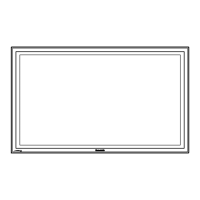1
Network Setu
Wired Lan
ou can ma
e
eta
e
w
re
sett
n
s
Select [
re
Lan
n
Network Setu
menu an
press
utton
Set [DHCP]
When [
] is selected,
r
and other settin
s can be set manuall
.
H
P
DHCP client function
n
I
a DH
P server exists in the network to which the displa
s connecte
, t
e
a
ress w
automat
ca
e acqu
re
I
a DH
P server does not exist in the network to which the
displa
is connected, additionall
set [IP address],
ubne
m
an
atewa
.
a
res
Displa
of IP address and settin
Enter the IP address i
DH
P server is not used
Subne
as
Displa
in
and settin
the subnet mask
not usin
a DH
P server, enter the subnet mask
atewa
Displa
of
atewa
address and settin
Enter the
atewa
address if DHCP server is not used
I
[DH
P] is set to [
n], the IP address and other items are not displa
ed.
heck the
tatus] pa
e
or the current
IP address and other items.
See pa
e 17
Select [
Sav
] and press
utton
ave the current network settin
s
If messa
e indicatin
a duplicate IP address is displa
ed in
t
t
]
see pa
e 17
, check the same IP
r
n
t
w
t
n t
m
n
tw
r
Before usin
the DHCP server, make sure the DHCP server is alread
functionin
•
For details o
IP address, subnet mask, and
atewa
, ask the network administrator.•
wired LAN and wireless LAN cannot be used in the same se
ment
•
efault wired LAN settin
s
The followin
settin
s are set before the Displa
leaves the factor
.
DH
P
IP
r
1
2.1
.1
.1
n
t m
2
.2
.2
.
Gatewa
192.168.10.
Wired Lan
Save
DHCP
192.168. 0. 1
255.255.255. 0
192.168. 10.100
Off
IP address
Subnet mask
Gateway
ress sett
n
s
1
elect the item and press
I
192.168. 0. 8
IP address
2
Use ◄► to select a di
it.
3
Use ▲▼ to chan
e a number.
4
r
Pressin
will cancel the address chan
e.

