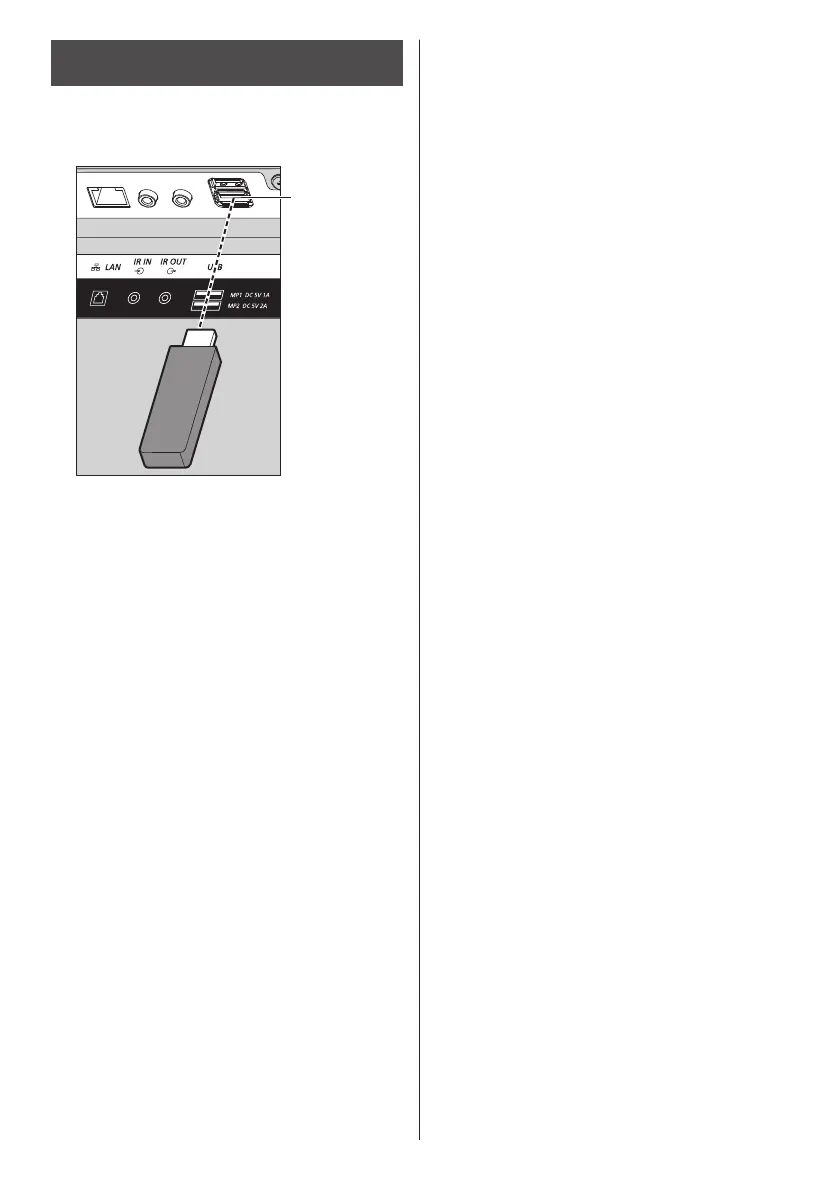135
English
Copying the USB memory data to the
display
1
Insert the USB memory device to the
USB terminal on the bottom of the
display.
USB
memory
USB terminal
2
The [LAN setup] screen is displayed
after data copy has finished.
3
Remove the USB memory device from
the USB terminal.
