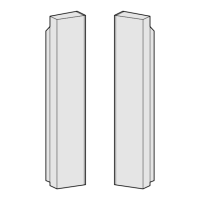3
English
Speaker (right)
Speaker (left)
Bracket mounting
screws
Mount B
brackets (right)
Mount B
brackets (left)
Clips (Claws)
Side of the
speaker
Trim
Sponges
rib
For right For left
Mounting A bracket
Rear of Plasma Display
Cover mounting screw
Slit
Slit
Installation
2. Mount A brackets to the
plasma display.
(Four A brackets, for the left, right,
top and bottom)
• Remove the mounting screws (2 at the top and
2 at the bottom) of the cover.
• Fit the tab of each mounting A brackets into
one of the slits in the back of the display and
secure it in place using the cover mounting
screws (2 each) removed earlier.
3. Mount B brackets to the
speakers.
(Four B brackets, for the left, right,
top and bottom)
1. Attach the sponges to the
speakers.
• Attach the sponges to the surfaces which are
in contact with the Display.
• Clean the surfaces before attaching the
sponges.
• Attach the sponge along the rib on the speaker.
• Fit with the clips (claws) at the top.
• The left and right brackets are different, so
please check carefully when mounting.
Caution

