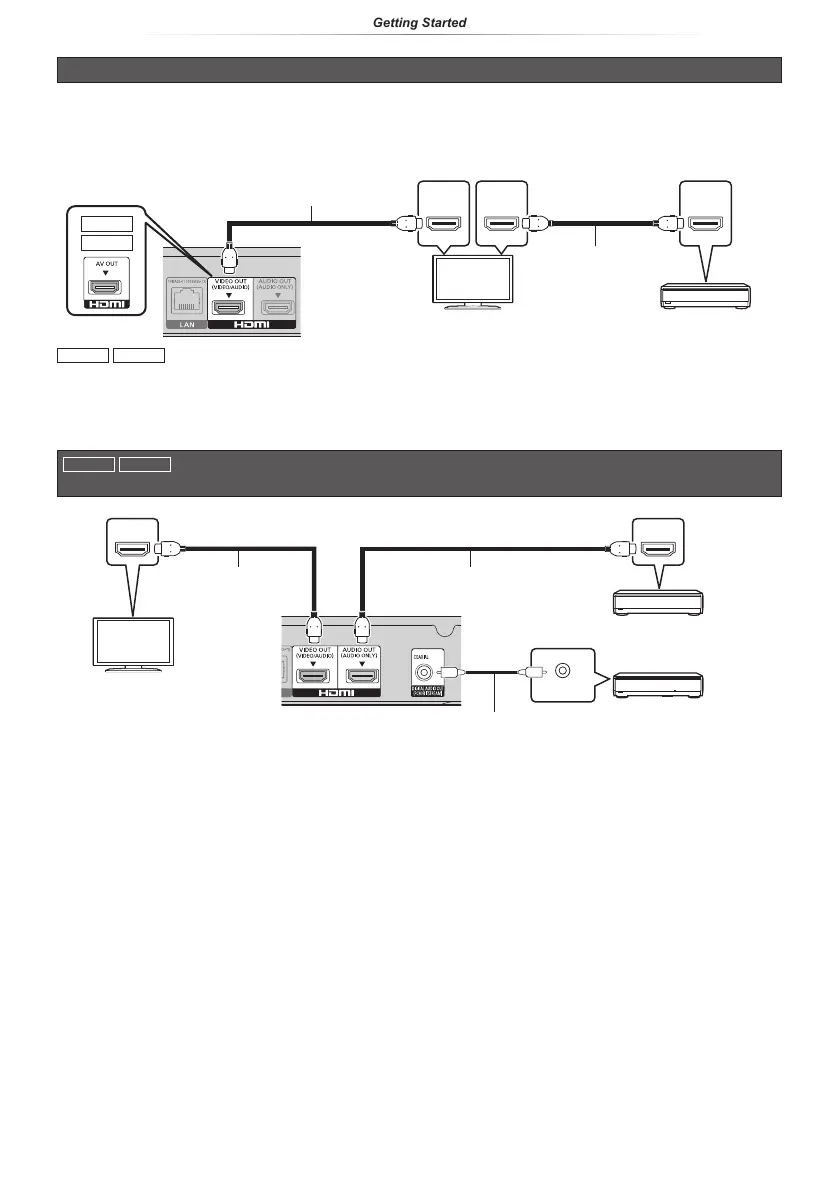- 12 -
Getting Started
Connecting an amplier to a 4K-compatible TV
3D or 4K images can be played back when this unit is connected to a 3D or 4K compatible TV.
y
This connection only supports up to 5.1ch.
y
To connect a TV and amplier with an HDMI cable, connecting terminals on both the TV and amplier
must be ARC-compatible. (
11, “About ARC”)
HDMI OUT
(ARC)
HDMI IN
(ARC)
HDMI IN
HDMI Cable (18 Gbps)
HDMI Cable
Amplier/receiver
UB154
UB150
UB450
UB159
Setting
Set the following item in the setup menu (
23):
y
Set “HDMI(VIDEO) Output Mode” to “Automatic ( Video Only / Video+Audio )”. (
23)
UB450
UB159
Enjoying video with a 4K-compatible TV in combination with an amplier connected
to the HDMI AUDIO OUT terminal and another amplier connected to the COAXIAL terminal
HDMI INHDMI IN
COAXIAL IN
HDMI Cable
(18 Gbps)
HDMI Cable
Amplier/receiver
Amplier/receiver
Coaxial Cable
Setting
Set the following items in the setup menu (
23):
y
Set “HDMI(VIDEO) Output Mode” to “Automatic ( Video Only / Video+Audio )”. (
23)
y
To enjoy audio with an amplier connected to the COAXIAL terminal
Set “HDMI Audio Output” to “Off” in “Digital Audio Output”. (
24)
y
To enjoy audio with a TV
Set “HDMI(VIDEO) Output Mode” to “Video+Audio”. (
23)
