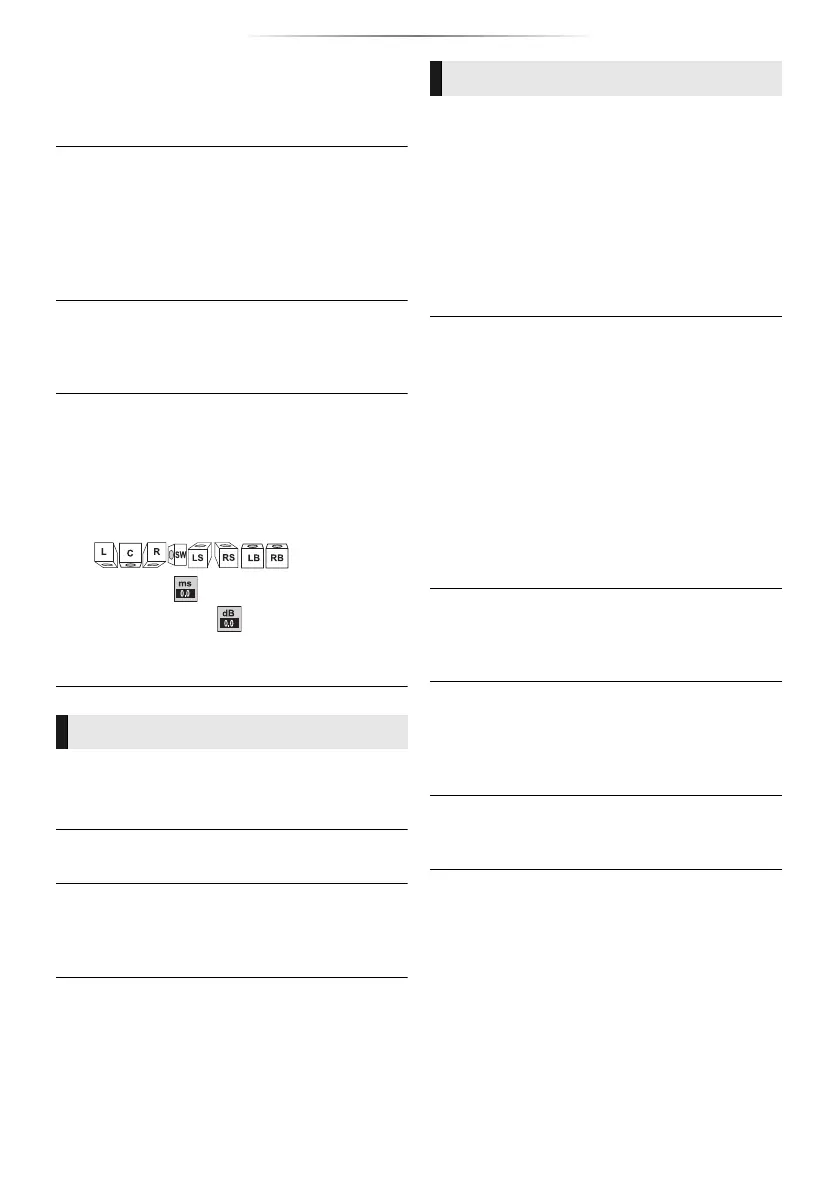- 32 -
Reference
∫ HDMI Output Settings of Music Playback
Minimise the audio noise during music playback
by automatically switching the video output to
1080i.
∫ Settings for High Clarity Sound
Set a terminal that will stop processing audio
signals or whether or not to turn on/off the unit’s
display when “High Clarity Sound” (> 28) is set to
“On (Video Off)” or “On (Video On)”.
≥ Set an option for video playback and audio
playback.
∫ Audio Delay
Synchronization between picture and sound is
corrected by adjusting the delay time of the audio
output.
∫ Analogue Audio Output
Set this when outputting audio from the Analogue
AUDIO OUT terminal.
≥ If “7.1ch” or “2ch (Downmix)” is selected, audio
will not be output from the HDMI OUT terminal.
≥ When “7.1ch” is selected :
– Speaker presence and size
()
– Delay time ( )
– Channel balance ( )
To finish the speaker setting
Select “Complete”.
∫ 3D BD-Video Playback
Select the playback method of 3D compatible
video software.
∫ 3D AVCHD Output
Select the output method of 3D AVCHD videos.
∫ 3D Playback Message
Set to display or hide the 3D viewing warning
screen when playing back the 3D compatible
video software.
∫ Soundtrack Preference
Choose the language for audio.
≥ If “Original” is selected, the original language of
each disc will be selected.
≥ When the selected language is not recorded on
the disc, or depending on how the navigation is
created on the disc, it may playback in a
different language than the selected language.
≥ Enter a code (> 44) when you select “Other
****”.
∫ Subtitle Preference
Choose the language for the subtitle.
≥ When “Automatic” is selected, a subtitle for the
language selected in the “Soundtrack
Preference” is displayed only when the
language other than the language selected in
the “Soundtrack Preference” is played back.
≥ When the selected language is not recorded on
the disc, or depending on how the navigation is
created on the disc, it may playback in a
different language than the selected language.
≥ Enter a code (> 44) when you select “Other
****”.
∫ Menu Preference
Choose the language for the disc menus.
≥ Enter a code (> 44) when you select “Other
****”.
∫ Subtitle Text
Select a desired item according to the language
used for MKV subtitles text.
≥ This item is displayed only after playing back a
file.
∫ On-Screen Language
Choose the language for menus and on-screen
messages.
3D
Language
DP-UB820-EG(DACH)-TQBS0213-3_eng.book 32 ページ 2019年3月19日 火曜日 午後7時4分
