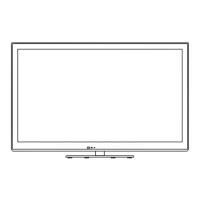Updating the TV Software
44
Updating the TV Software
A new version of software may be released for download to enhance the performance or operations of the TV.
If there is an update available, a notification message is displayed when the channel has the update information.
●
To download
(Press the EXIT button not to download)
You can update new software automatically or update manually.
1
Display the menu and select [Setup]
Setup
select
access
2
Select [System Menu]
System Menu Access
select
access
3
Select [System Update]
System Menu
System Update Access
select
access
Update TV’s software system [System Update]
■ To update automatically
Select [Auto Update Search in Standby]
Auto Update Search in Standby
System Update Search Now
System Update
Off
select
access / store
●
Every time you set, the TV automatically performs a
search in Standby and downloads an update, if any
software updates are available.
●
The automatic updating is performed under the following
conditions:
•
Standby mode
If System Update is performed, the software will be
updated (it may change TV functions).
If you do not want to do so, set [Auto Update Search in
Standby] to [Off].
■ To update immediately
1 Select [System Update Search Now] 2 Searches for an update (for
several minutes) and displays a
corresponding message if any
3 Download
Auto Update Search in Standby
System Update Search Now
System Update
Off
Access
select
access
Note
●
Download may take for about 60 minutes.
●
During software download and update, DO NOT switch off the TV.
●
The notification message might be a reminder. In this case, the schedule information (the date that the new version can be
used) will appear
. You can set the reservation for update. The update will not start when the TV is off.
●
To update via the Internet (p. 61)

