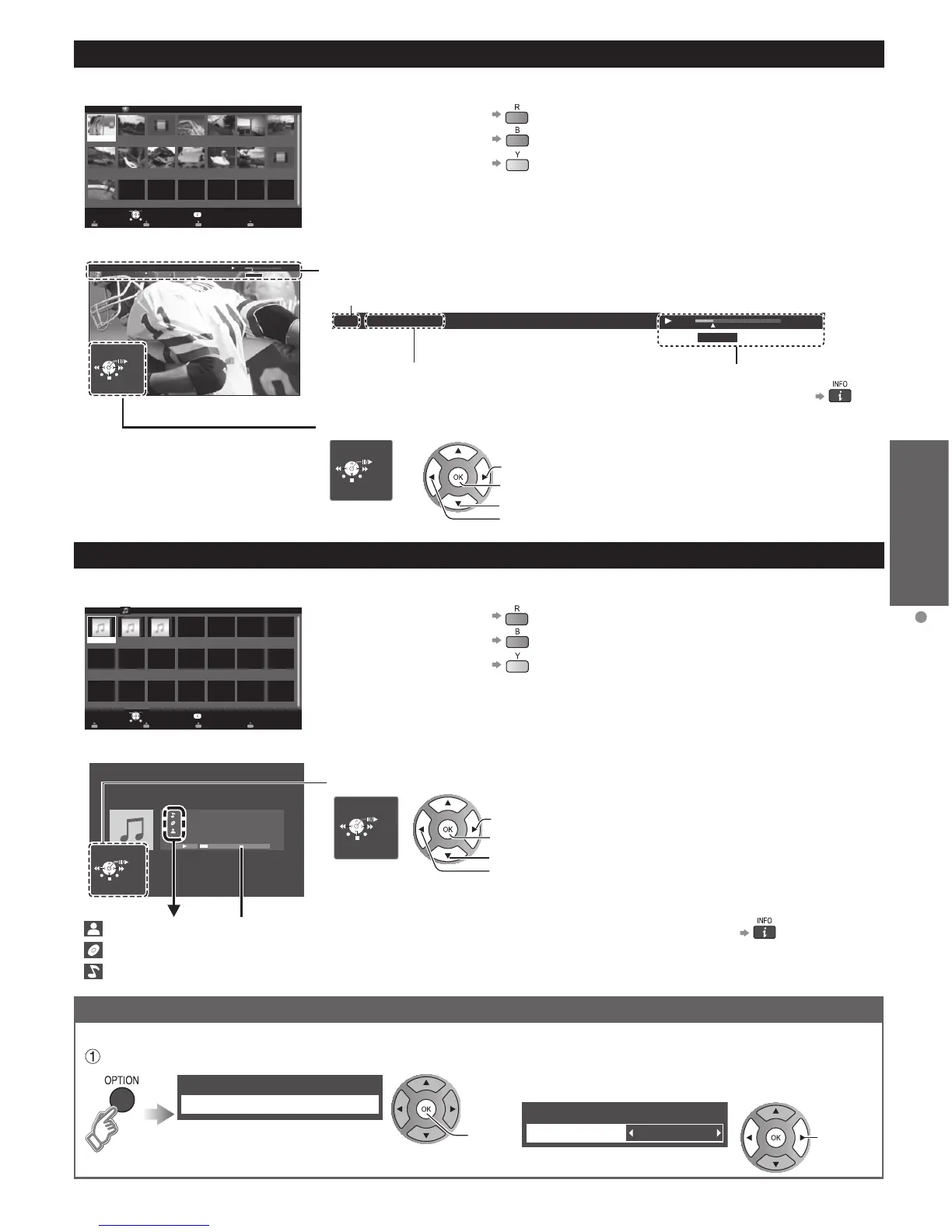21
Basic
Using Media player
Videos view
[Videos thumbnail]
Titles/Folders viewVideos reyalp aideM
2009_9
Nature2 Nature3 Nature4 Nature5 Nature6 2009_4 2009_7
Trip1 Trip2 Trip3 Trip4 Trip5 Room Nature1
Media selectPlay Drive select
Info
SD memory card
OKSelect
RETURN
OPTION
[Features]
●
Play
●
Drive select
●
Media select
[Videos playback screen]
Forward
• Forward/Reverse
Five levels of 1 to 5 (x2, x5, x30, x70,
x100) are available.
Play/Pause
Stop
Reverse
RETURN
●
Subtitles are not supported
in MKV file.
00:00.10
00:00.03
01/04/2010 15:34SD
00:00.10
00:00.03
01/04/2010 15:34SD
RETURN
Drive type (SD/USB)
Date and time or
File name
Elapsed time of current movie
Movie banner
Navigation area
●
To display/hide Guide and Banner
Music view
[Music thumbnail]
Folders
My Music_1 My Music_2 My Music_3
Media player Music
Media selectPlay Folder Drive select
Info
SD memory card
OKSelect
RETURN
OPTION
[Features]
●
Play folder
●
Drive select
●
Media select
[Music playback screen]
AAAAAA
BBBBBBB
XXXXXXX
00:00.05 / 00:00.49
RETURN
Artist name
Album name
Song name
Elapsed time of current song
RETURN
Navigation area
Forward
• Forward/Reverse
Five levels of 1 to 5 (x2, x5, x30, x70, x100)
are available.
●
To display/hide Guide and Banner
Play/Pause
Stop
Reverse
Video/Music options
Displayed menu will differ depending on contents.
Select “Video/Music options” in “Options menu”
next
Options menu
Video options
(e.g. Video options)
■Repeat playback
Set play repeat function
Video: (On/Off)
Music: (Off/Repeat Folder/One song)
select
On
Video options
Repeat playback
(e.g. Video options)
