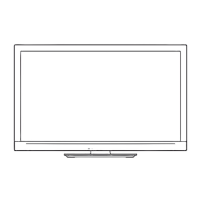jkl
ghi
mno
tuvpqrs
wxyz
abc def
MENU
ASPECT
INPUT
TV
OPTION
HOLD
STTL
LAST VIEW
EXIT
Volume
1
Turn power on
2
Select DVB or Analogue
TV
1 BBC ONE WALES
19:50
Coronation Street
19:30 - 20:00
Now
All DVB Channels
For info press
(p. 15)
3
Select a channel
or
jkl
ghi
mno
tuvpqrs
wxyz
abc def
def
wxyz
wxyz
Select a channel using Information banner (p. 15)
1 Display Information banner if it is not
displayed
2 While the banner is displayed, select the
channel
Select a channel using TV Guide (p. 18)
1 Display TV
Guide
2 Select a current
programme or channel
3 Select [View]
Note
“Using Common Interface” (p. 49)

