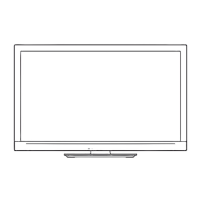Technical Information
74
SCART and HDMI terminal information
AV1 SCART terminal (RGB, VIDEO, Q-Link)
Socket Earth 21
CVBS out (video) 19
CVBS earth 17
Red in 15
Red earth 13
Green in 11
Green earth 9
Blue in 7
Blue earth 5
Audio out (L) 3
Audio out (R) 1
20 CVBS in (video)
18 RGB status earth
16 Status RGB
14 Earth
12 --
10 Q-Link data
8 Status CVBS
6 Audio in (L)
4 Audio earth
2 Audio in (R)
HDMI terminal
Hot Plug Detect 19
DDC/CEC Ground 17
SCL 15
CEC 13
TMDS Clock Shield 11
TMDS Data0− 9
TMDS Data0+ 7
TMDS Data1 Shield 5
TMDS Data2− 3
TMDS Data2+ 1
18 +5V Power
16 SDA
14 Utility
12 TMDS Clock−
10 TMDS Clock+
8 TMDS Data0 Shield
6 TMDS Data1−
4 TMDS Data1+
2 TMDS Data2 Shield
PC connection
A PC may be connected to this TV so that the PC screen is displayed and sound is heard from the TV.
t
To listen to PC sound from the TV, connect the audio cable to COMPONENT-AUDIO terminals. (p. 68)
t
PC signals that can be inputted: Horizontal scanning frequency 31 to 69 kHz; vertical scanning frequency
59 to 86 Hz (more than 1,024 signal lines could result in incorrect display of the image).
t
A PC adapter is not necessary for the DOS/V-compliant D-sub 15-pin connector.
Note
t
Some PC models cannot be connected to this TV.
t
When using PC, set the colour display quality of PC to the highest position.
t
For details of the applicable PC signals “Input signal that can be displayed” (p. 73)
t
Max. display resolution
Aspect
4:3 1,440 × 1,080 pixels
16:9 1,920 × 1,080 pixels
t
D-sub 15-pin connector signal
Pin No. Signal Name Pin No. Signal Name Pin No. Signal Name
R GND (Ground) NC (not connected)
G GND (Ground) NC (not connected)
B GND (Ground) HD (HSYNC)
NC (not connected) NC (not connected) VD (VSYNC)
GND (Ground) GND (Ground) NC (not connected)

