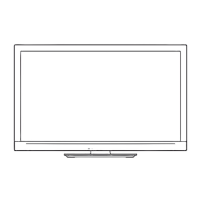External Equipment
68
Rear of the TV
To watch DVDs
DVD Player
(Listening)
(Viewing)
HDMI equipment
Fully wired HDMI
compliant cable
Recorder / Player
Camcorder
t
HDMI connection (p.72)
To listen with speakers
Optical digital audio cable
RCA cable
Amplifier with
speakersystem
or
To enjoy the sound from the external equipment in
multi-channel sound (e.g. Dolby Digital 5.1ch), connect the
equipment to the amplifier.
For the connections, read the manuals of the equipment and
amplifier.
PC
(Listening)
(Viewing)
Conversion adapter
(if necessary)
Computer
t
PC connection (p.74)

