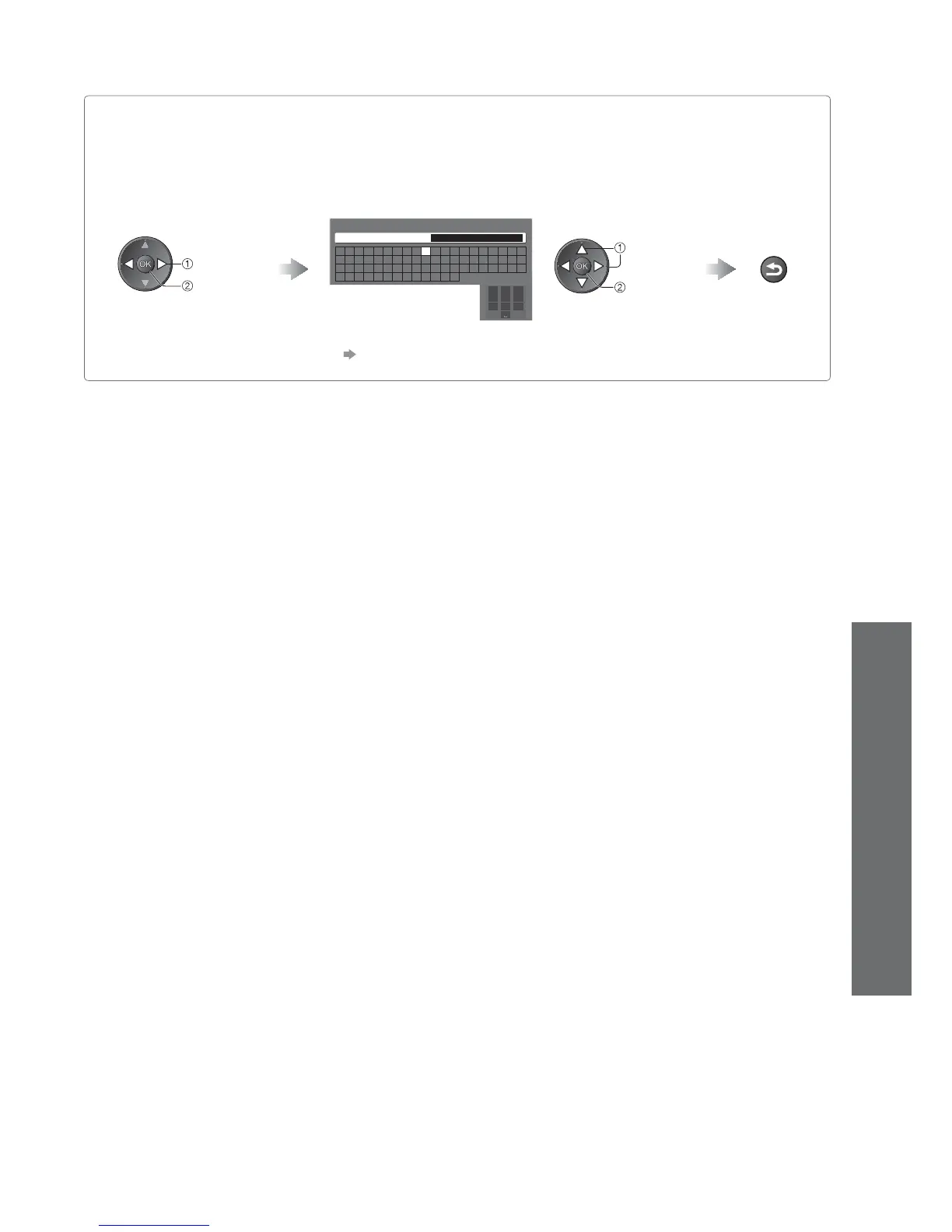Input Labels
Advanced
47
User input
You can name each input mode freely.
Select “User input” Set characters one by one
(maximum: ten characters)
Store
access
select
User input
Name
A B C D E F G H I J K L M N
U V W X Y Z 0 1 2 3 4 5 6
a b c d e f g h i j k l m n
u v w x y z ( ) + - . * _
O P Q R S T
7 8 9 ! : #
o p q r s t
1
.!:#
2
abc
3
def
4
ghi
5
jkl
6
mno
7
pqrs
8
tuv
9
wxyz
0
set
select
RETURN
You can set characters by using numeric buttons.
“Characters table for numeric buttons” (p. 63)
