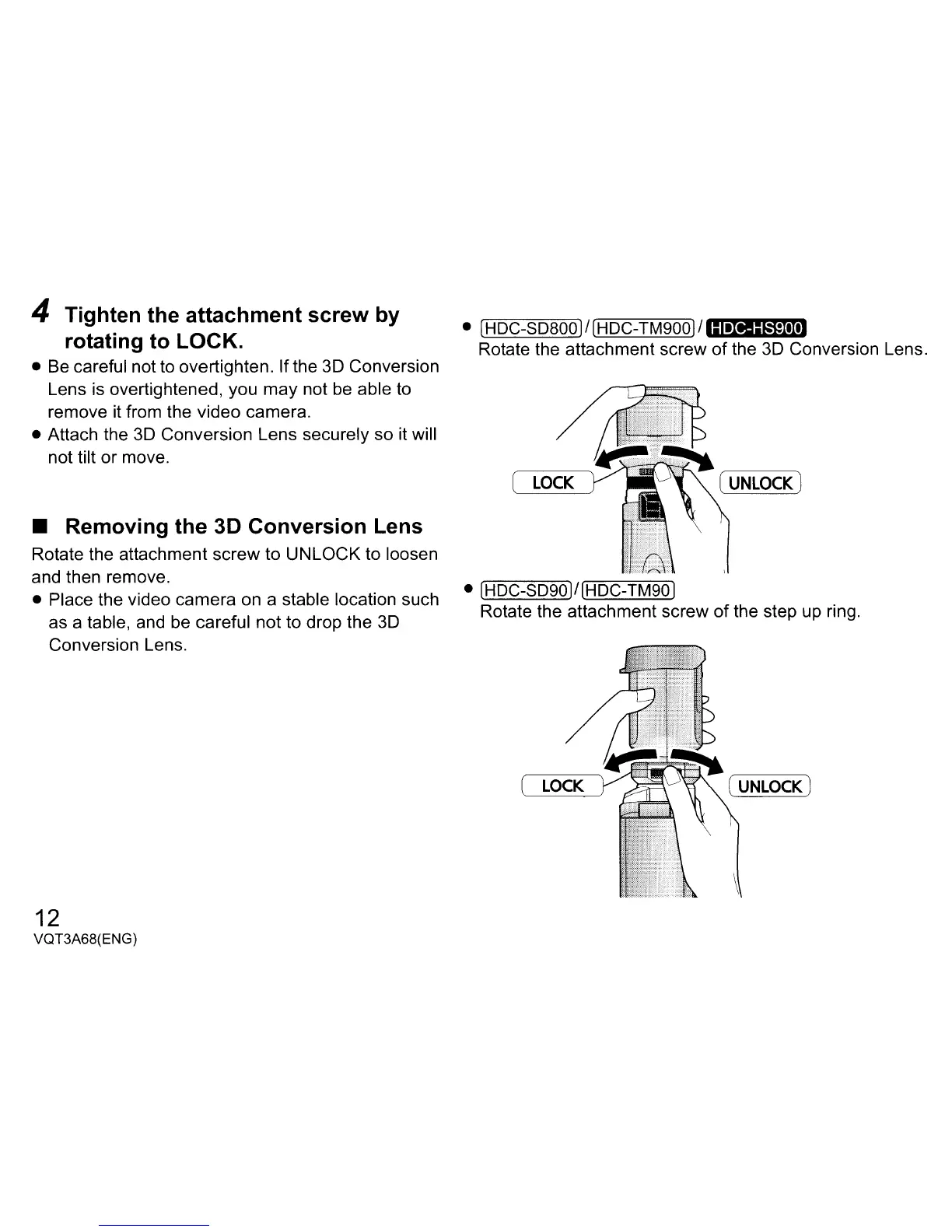• [HDC-SD9oj/[HDC-TM90j
Rotate the attachment screw
of
the step up ring.
•
[H
DC-SDBOO
j/
[H
DC-TM900jI
III!I!1mmml
Rotate the attachment screw
of
the 3D Conversion Lens.
(
UNLOCK)
LOCK
LOCK
• Removing the 3D Conversion Lens
Rotate the attachment screw to UNLOCK to loosen
and then remove.
• Place the video camera on a stable location such
as a table, and be careful not to drop the
3D
Conversion Lens.
4 Tighten the attachment screw by
rotating to LOCK.
• Be careful not to overtighten. If the 3D Conversion
Lens is overtightened, you may not be able to
remove
it
from the video camera.
• Attach the
3D
Conversion Lens securely so it will
not tilt
or
move.
12
VQT3A68(ENG)
