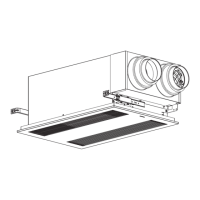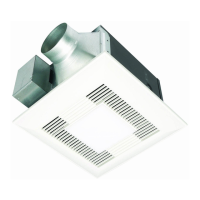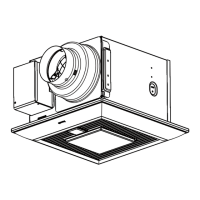10
INDICATIONS (Plug 'N Play™ FUNCTION DEVICES)
FV-MSVK1 or
FV-CSVK1
FV-MSVK1 or
FV-CSVK1 or
WP100PBA
FV-VS15VK1
2
3
2
3
Connector
Connector cover
Main PCB box
Clasp
1. Remove the corresponding connector
cover (Fig. 1).
2. Plug in corresponding module to main PCB box and fix to the
slot. Make sure the connector connects well (it will click when
installed in place) (Fig. 2).
(Fig. 1) (Fig. 2)
Squeeze tabs on the clasp to remove.
Squeeze, insert and release the tabs on
clasp to replace.
Plug 'N Play™
modules combination
Step 1) Not detected
Step 2) Sensor trigger detection
Step 3) Not detected
FV-CSVK1 + FV-MSVK1
FV-MSVK1 + FV-VS15VK1
Fan operation with Plug 'N Play™ modules’ combinations
When motion is not detected, the
fan runs on low speed.
When humidity is about 5% R. H.
below the set point AND motion
is not detected, the fan stays OFF.
When humidity is below the set
point, the fan runs on low speed.
Boosts the fan to high speed when
motion is detected.
Turns the fan ON for 20 minutes when
motion is detected OR humidity is
about 5% R. H. above the set point.
Boosts the fan to high speed when
humidity is about 5% R. H. above the
set point.
The fan will automatically return to
low speed after the set delay time.
The fan will run on high speed until humidity
decreases to about 5% R. H. below the set
point AND 20 minutes afterwards, the fan
will automatically turn OFF.
The fan will run on high speed until humidity
decreases to about 5% R. H. below the set
point AND, after the set delay time has
passed, it will automatically return to
low speed.
Motion
OR
Condensation
Empty
Outside
Inside
(2)
(2)
(2)
(2)
FV-CSVK1 + FV-VS15VK1
(2) When the low speed is set to 0 CFM on the multi-speed module, the fan stops running.
The Plug ’N Play™ modules can be used in combination, in order to adapt the fan operation to the user's needs.
Please refer to the table below for details.
INSTALLATION (Plug 'N Play™ FUNCTION DEVICES)
You can purchase the specified Plug ’N Play™ device which are explained on page 8 through 11 and
installed as described on page 10 (Fig. 2).
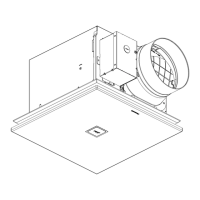
