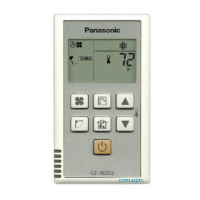27
BEFORE OPERATION
■ Power-on
Before operation, confirm the system composition.
Depending on system composition, some functions may be
unavailable.
1. Plug the supplied AC adapter into an AC 120 V out-
let.
2. Insert the DC 9 V plug into the DC 9V Input Jack at
the rear panel.
The power will be turned on. Then, the OPERATE indi-
cator will light up. and the software version
→ controller
number
→ login standby display will appear on the
LCD.
Ver.1.00
PS·Data Mode
CU Unit No.1
PS·Data Mode
No User
(Lighting for 2.0 seconds)
(Lighting for 1.0 second)
(Lighting until login)
Software version appears.
Power is turned on.
Controller number appears.
Login standby display appears.
■ Power-off
After operation, power off the system controller as follows.
1. Log out from the system. (Refer to p. 30.)
2. Unplug the AC adapter from the AC outlet.
The power will be turned off. Then, the OPERATE indi-
cator will go out.
When leaving away from the system controller
for a long time
Log out of the system and unplug the AC adapter from the
AC outlet. If the AC adapter is kept plugged into the AC
outlet, the adapter will consume electricity even after the
DC 9 V plug is removed from the DC 9V Input Jack.
DC9V IN
AC outlet
AC adapter
DC 9V Input Jack
Clamp
(Fastens the supplied
AC adapter’s
power cord.)
DC 9V plug

