Refer to page 191 for how to configure the settings relating to DDNS.
[Area]
Select the region where the camera is installed.
Japan/Global
Note
• If the camera is used in Japan, select “Japan”. If the camera is used outside of Japan, select
“Global”. The “Viewnetcam.com” service that is displayed when “Global” is selected cannot be used in
Japan.
[Service]
Select the DDNS service to determine whether or not to use DDNS.
• Off: Does not use the DDNS function.
• Viewnetcam.com: Uses the “Viewnetcam.com” service.
• Dynamic DNS Update: Uses Dynamic DNS Update (RFC2136 compliant) without the DHCP cooperation.
• Dynamic DNS Update(DHCP): Uses Dynamic DNS Update (RFC2136 compliant) with the DHCP
cooperation.
• Default: Off
Note
• When using Dynamic DNS Update (RFC2136 compliant), refer to the network administrator for whether
or not to cooperate with the DHCP.
Operating Instructions 171
2 Settings
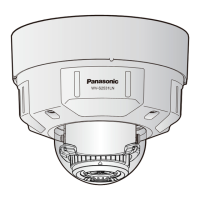
