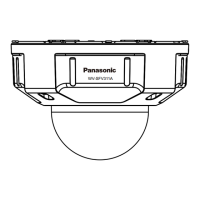Note
• When “On” is selected for “H.264 transmission”, the transmission interval may be longer than the set
value when any value with an asterisk (*) on the right is selected.
[Image capture size]
Select the image capture size from the following.
When “4:3” is selected for “Aspect ratio”
QVGA/ VGA/ 800x600
*1
/ 1280x960
*2
When “16:9” is selected for “Aspect ratio”
320x180/ 640x360/ 1280x720
*2
This setting is validated only when “JPEG” is selected for “Stream type”.
• Default: 1280x960

