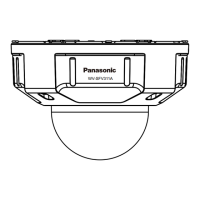2 Monitor images on a cellular phone/mobile
terminal
2.1 Monitor images on a cellular phone
It is possible to connect to the camera using a cellular phone via the Internet and monitor images (JPEG only)
from the camera on the screen of the cellular phone. It is also possible to refresh images to display the latest
image.
IMPORTANT
• When the authentication window is displayed, enter the user name and password. The default user
name and password are as follows.
User name: admin
Password: 12345
To enhance the security, change the password for the user “admin”. (®page 102)
• If the cellular phone in use is not compatible with UTF-8 encode, it is impossible to display the screen
correctly.
Note
• It is necessary to configure the network settings of the cellular phone in advance to connect to the
Internet and monitor images from the camera. (®page 111)
1. Access to “http://IP address/mobile/”
*1
or “http://Host name registered in the DDNS server/mobile/” using a
cellular phone.
→ Images from the camera will be displayed.
Functions
Outline of functions
A Refresh Refreshes the camera images by pressing the dial key “5”.
Operating Instructions 13
2 Monitor images on a cellular phone/mobile terminal

