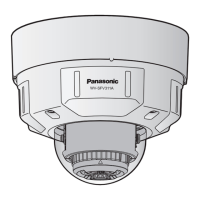7.2 Playback “H.264(1)”/“H.264(2)”/“H.264(3)”/“H.
264(4)” images saved to the SD memory card
IMPORTANT
• Depending on the network environment, download of video data may fail.
[PAUSE] button
Playback will be paused when this button is clicked during playback.
[PLAY] button
When this button is clicked, recorded data will be played.
Note
• Audio data will not be played.
• According to the following steps, playback will begin from the approximate time you want.
1. Click the [Pause] button.
2. Click and drag the [Slider bar] and move to the time you want to play.
3. Click the [Playback] button.
[FF] button
Each time this button is clicked, the playback speed will change. When the [PLAY] button is clicked during fast
playback, playback speed will return to the normal playback speed.
Note
• The maximum speed of the fast playback varies depending on the setting of “Max bit rate” - “H.264
recording” of the SD memory card. Also, when the “Transmission priority” and “Max bit rate (per
client)” in the [JPEG/H.264] tab of the “Image/Audio” page is set as following, it will playback in constant
speed (x1), and not fast playback.
– When the “Transmission priority” is set to “Frame rate”, and the maximum value of the “Max bit rate
(per client)” is set to “14436kbps” or higher.
– When the “Transmission priority” is set to “Constant bit rate”, and the maximum value of the “Max
bit rate (per client)” is set to “16384kbps”.
Operating Instructions 37
7 Playback of images on the SD memory card

