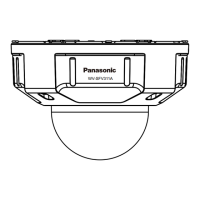Click “Image compression rate upon alarm detection >>” to display the setup menu that can configure the
settings relating to image quality when an alarm occurs. The setup menu will be displayed in a newly
opened window. (®page 127)
• [Alarm E-mail notification]
Click “E-mail server >>” to display the setup menu that can configure the settings relating to E-mail
notification when an alarm occurs. The setup menu will be displayed in a newly opened window.
(®page 128)
• [Alarm image FTP transmission]
Click “FTP >>” to display the setup menu that can configure the settings relating to FTP transmission when
an alarm occurs. The setup menu will be displayed in a newly opened window. (®page 129)
• [Alarm image recording(SD memory card)]
Click “SD memory card >>” to display the setup menu that can configure the settings relating to recording
images on an SD memory card when an alarm occurs. The setup menu will be displayed in a newly opened
window. (®page 130)
• [Panasonic alarm protocol]
Click “Panasonic alarm protocol notification >>” to display the setup menu that can configure the settings
relating to transmitting Panasonic alarm protocol notifications when an alarm occurs. The setup menu will
be displayed in a newly opened window. (®page 131)
• [HTTP alarm notification]
Click “HTTP alarm notification >>” to display the setup menu that can configure the settings relating to
transmitting HTTP alarm notifications when an alarm occurs. The setup menu will be displayed in a newly
opened window. (®page 132)
13.4.1 Configure settings relating to image quality on alarm action
Click “Image compression rate upon alarm detection” of “Camera action on alarm” on the [Alarm] tab of the
“Alarm” page. (®page 126)
[Image compression rate upon alarm detection]
Select “On” or “Off” to determine whether or not to change the image quality of “Quality1” (®page 88) upon
alarm detection.
• On: Images will be transmitted with the image quality selected for “Image quality upon alarm detection”.
• Off: Does not change the image quality upon alarm detection.
• Default: Off
[Image quality upon alarm detection]
Image quality can be changed upon an alarm occurrence. Select the image quality from the following.
0 Super fine/ 1 Fine/ 2/ 3/ 4/ 5 Normal/ 6/ 7/ 8/ 9 Low
• Default: 5 Normal
Operating Instructions 127
13 Configure the alarm settings [Alarm]

