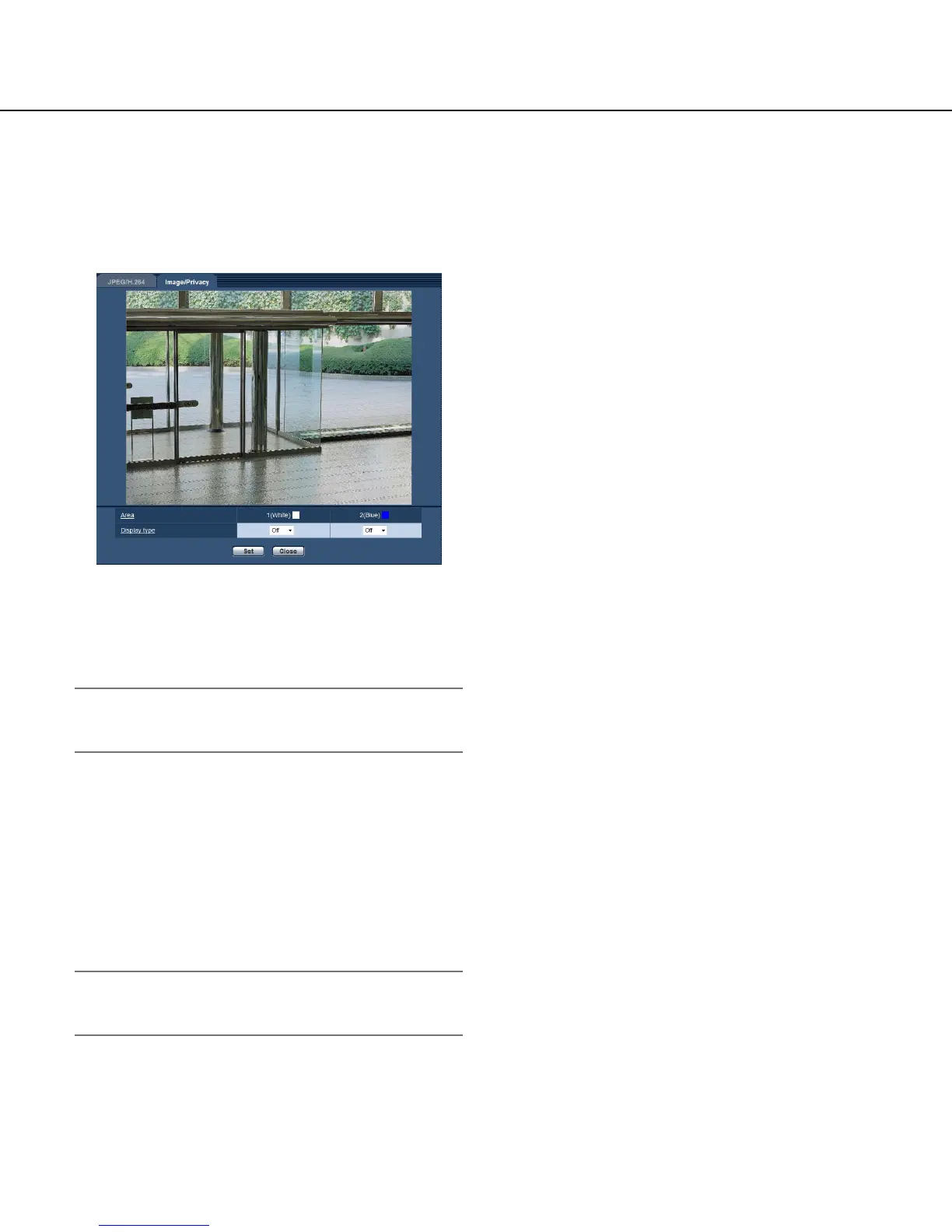28
29
Configure the settings relating to the privacy zone (Privacy zone setup
menu)
Click the [Setup >>] button of "Privacy zone" on the [Image/Privacy] tab of the "Camera" page. (☞ Page 23)
When there is a zone that is not to be displayed, set the zone as a privacy zone to not to display. Up to 2 privacy
zones can be set.
[Area]
The privacy zone will be set when an area is designated
by dragging the mouse. Each zone can be overlapped.
Up to 2 privacy zones can be created.
Note:
• Settheprivacyzonelargerthanthesizeofan
object to be hidden.
[Display type]
Select a display type of the privacy zone from the fol-
lowing.
Gray: The privacy zones will be displayed in gray.
Off: Does not display the privacy zones.
Default:Off
[Setup] button
The edited settings will be applied.
Note:
• Theactualprivacyzonemaysometimesbelarger
than the area designated by dragging the mouse.
[Close] button
Click this button to close the "Privacy zone" setup
menu.
