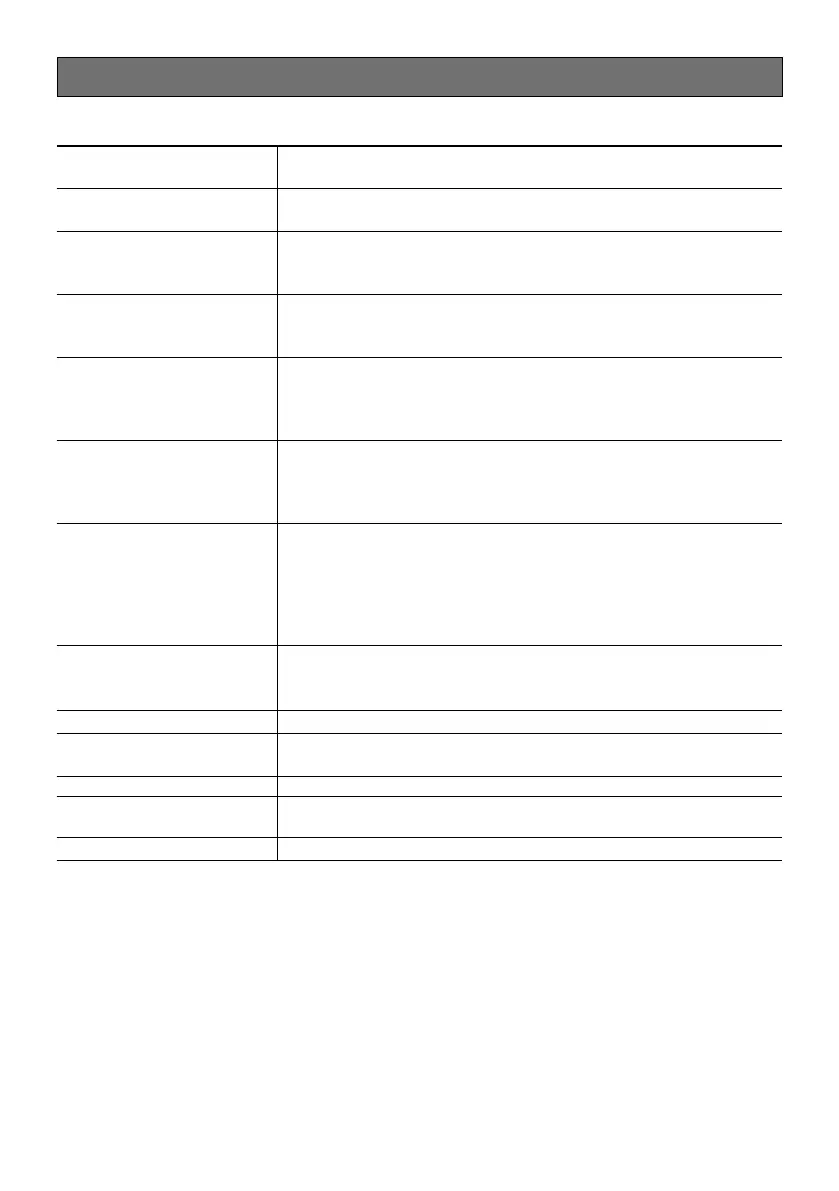14
Detail specifications
• Basic
Power source *
1
: DC 12 V
PoE (IEEE802.3af compliant)
Power consumption *
1
: DC 12 V: 890 mA/ Approx. 10.7 W
PoE DC 48 V: 230 mA/ Approx. 11.0 W (Class 0 device)
Operating environment
Ambient operating temperature:
Ambient operating humidity:
–10 °C to +50 °C {14 °F to 122 °F}
10 % to 90 % (no condensation)
Storage environment
Storage temperature:
Storage humidity:
–30 °C to +60 °C {–22 °F to +140 °F}
10 % to 95 % (no condensation)
Monitor output
(for adjustment):
VBS: 1.0 V [p-p]/75 Ω, composite, ø3.5 mm mini jack
An NTSC or PAL signal can be outputted from camera
(either press the INITIAL SET switch quickly (within 1 second) or
use software to select NTSC or PAL signal).
EXT I/O terminals:
ALARM IN1
(Alarm input 1/ Black & white input/ Auto time adjustment input) (x1)
ALARM IN2 (Alarm input 2/ ALARM OUT) (x1)
ALARM IN3 (Alarm input 3/ AUX OUT) (x1)
Audio input: ø3.5 mm stereo mini jack
For microphone input: Recommended applicable microphone: Plug-in power type
(Sensitivity of microphone: -48 dB±3 dB (0 dB=1 V/Pa, 1 kHz))
Input impedance: Approx. 2 kΩ (unbalanced)
Supply voltage: 2.5 V ±0.5 V
For line input: Input level: Approx. –10 dBV
Audio output *
2
: ø3.5 mm stereo mini jack (Audio output is monaural.)
Output impedance: Approx. 600 Ω (unbalanced)
Output level: –20 dBV
Shock resistance: IK10 (IEC 62262)
Dimensions: ø129.5 mm × 103.5 mm (H) {ø5-3/32 inches × 4-1/16 inches (H)}
Dome radius 41.5 mm {1-5/8 inches}
Mass: Approx. 830 g {1.83 lbs}
Finish: Main body: Aluminum die cast, i-PRO white
Dome cover: Polycarbonate resin, Clear
Others: Tamper-resistant enclosure*
3
*1 Refer to our support website <Control No.: C0106> for further information about Power source and
Power consumption information.
*2 The audio output can be switched to the monitor output. Refer to the “Operating Instructions” on our
support website for descriptions of how to switch the output.
*3 Component that has a structure on which the screws that are accessible after installation cannot be
screwed or unscrewed using an ordinary screwdriver.
