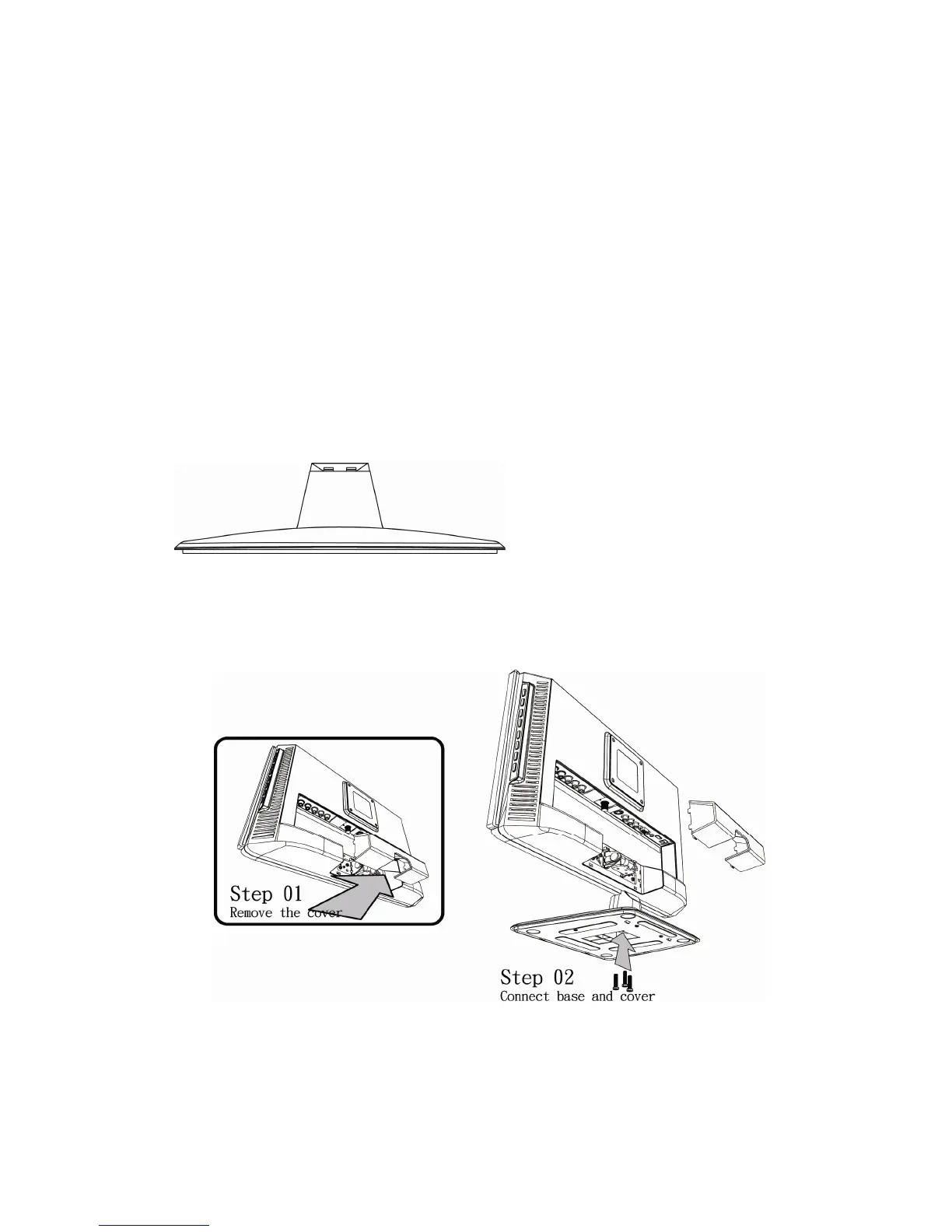10
INSTALLATION
Please read the installation instructions carefully before performing the installation.
The power consumption of the display is approximately 50 watts. Always use the power cord designated for the
product. When an extension cord is required, use one with the correct power rating. The cord must be grounded
and the grounding feature must not be defeated.
The product should be installed on a flat surface to avoid tipping. Space should be maintained between the back
of the product and the wall for proper ventilation. If you would like to mount the KTC onto the wall or under a
cabinet, refer to page 11 for mounting instructions.
IMPORTANT: Always install the product with the screen in landscape orientation. Any 90° clockwise or
counterclockwise installation may induce poor ventilation and successive component damage.
Attach the Stand
1.
Place the stand on a flat surface (i.e. table
).
2. Hold the KTC monitor directly 90 degrees above the stand.
