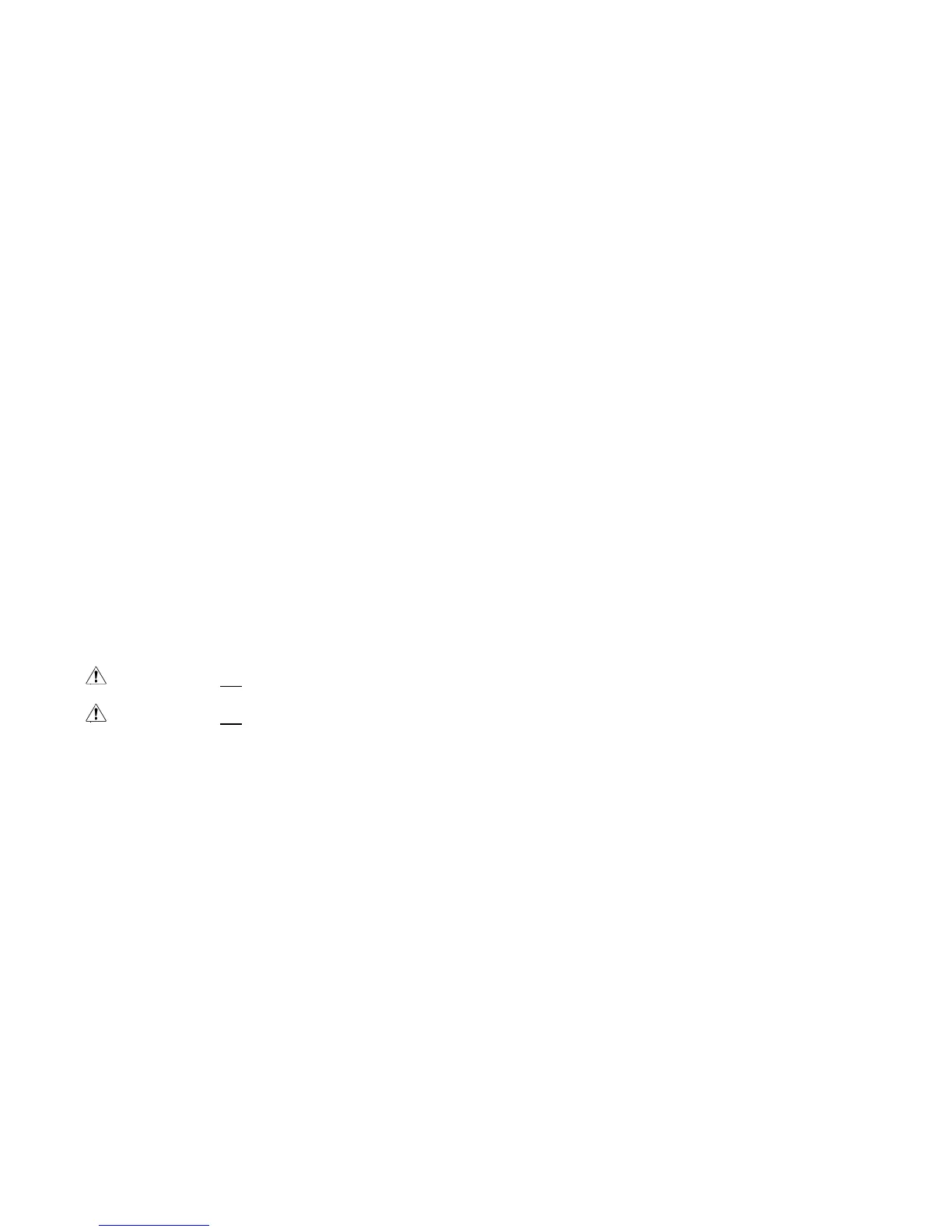6
INTRODUCTION
Congratulations on the purchase of your new Kitchen Technology Center (KTC) High Definition LCD Television /
Digital Photo Frame (DPF). Now you can watch your favorite TV shows, access your favorite recipes and other
RSS information on the Internet, or display your digital photos as slideshows with or without background music,
and play video clips directly from your memory card. No computer is necessary.
You can also connect your DVD player with the KTC and watch your own DVDs just as you would with a
conventional TV.
To ensure safety and many years of trouble free operation, please read this User Guide carefully before making
any adjustments, and keep it in a safe place for future reference. We hope you enjoy your new KTC for many
years.
We recommend you mail your enclosed registration card to register your KTC. For peace of mind and to protect
your investment beyond the standard warranty, we offer a two year extended warranty service for your KTC. This
plan gives additional coverage once your standard warranty period runs out. Please call our Customer Service
department to purchase the extended warranty.
Important Safety Precautions & Instructions
This product is designed and manufactured to operate within defined design limits, and misuse may result in
electric shock or fire. To prevent the product from being damaged, the following rules should be observed for the
installation, use and maintenance of the product. Read the following safety instructions before operating the
display. Keep these instructions in a safe place for future reference.
In order to prevent potential danger, always observe these basic safety precautions and instructions when
installing, operating, and cleaning your KTC. This product has been engineered and manufactured with the
highest priority on safety. However, improper use can result in electric shock and / or fire.
To ensure your safety and prolong the service life of your Liquid Crystal Television, please read the following
precautions carefully before using the product.
WARNING: Do not expose this product to rain or moisture.
WARNING: Do not remove the cover. Refer all servicing to qualified service personnel. Servicing is required
when the KTC has been damaged in any way, such as power-supply cord or plug is damaged,
liquid has been spilled or objects have fallen into the unit, it has been exposed to rain or moisture,
does not operate normally, or has been dropped.
• The KTC is for indoor use only.
• Unplug the KTC before performing care and
maintenance.
• Do not block the ventilation holes on the back of the
KTC at any time.
• Keep your Multimedia KTC out of direct sunlight and
heat sources.
• Electricity is used to perform many useful functions, but
it can also cause personal injuries and property damage
if improperly handled. To avoid the risk of electric shock
or component damage, power off the KTC before
connecting other components (PANTV1512).
• Unplug the power cord before cleaning the KTC. Only
use the included custom bezel cleaning cloth for
cleaning the KTC bezel. Do not use a liquid, spray, or
abrasive cleaners for cleaning the product.
• Only use the AC adapter included with the
KTC. Using any other power adapter could
damage the unit and will void your warranty.
• When moving the KTC from an area of low
temperature to an area of high temperature,
condensation may form on the housing. Do
not turn on the KTC immediately after the
move to avoid causing fire, electric shock or
component damage.
• Do not place the KTC on an unstable cart,
stand, or table. If the KTC falls, it can injure a
person and cause serious damage to the
appliance. Use only a cart or stand
recommended by the manufacturer or sold
with the KTC.
• Do not install the product in an area with
heavy dust or high humidity which may cause
fire or electric shock.
