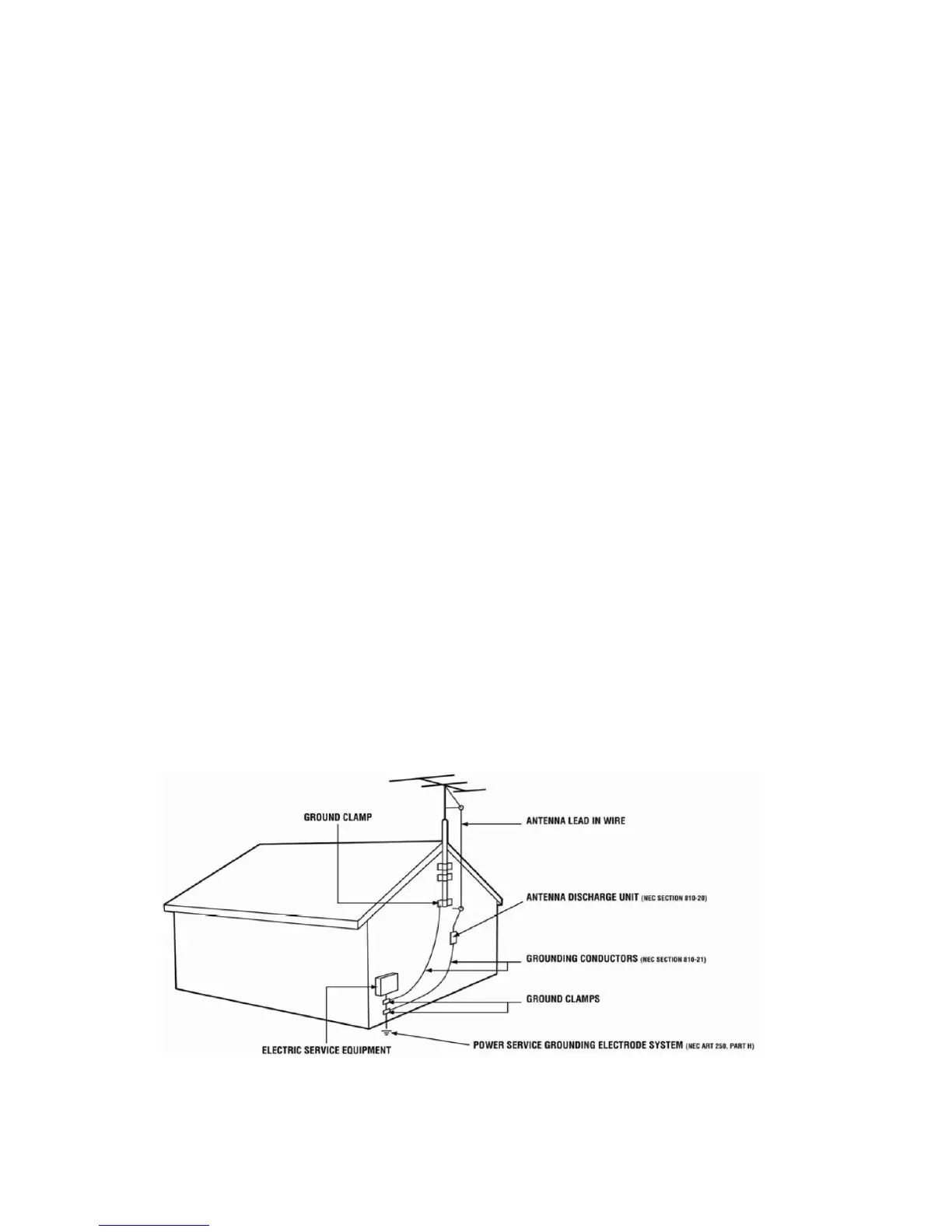8
Cleaning the KTC
1. Unplug the power cable from the electrical wall outlet before cleaning the KTC.
2. Do not use volatile solvent (alcohol, rosin, and toluene) to clean the KTC. These types of chemicals might
damage the housing and the LCD glass.
Cleaning the Screen
Treat the screen gently, it is made of glass and can break easily. To clean fingerprints or dust from the LCD
screen, we recommend using a soft, non-abrasive cloth such as a camera lens cloth to clean. If you use a
commercial LCD Cleaning Kit, do not apply the cleaning liquid directly to the LCD screen; use a cloth moistened
with the liquid.
Cleaning the Bezel and Remote Control
1. Use a 100% cotton cloth or micro-fiber cloth for cleaning.
2. If the remote control or bezel is so dirty that you cannot simply dry wipe it, lightly dampen the wiping
material with clean water and wipe again. Wipe the display with a dry micro-fiber cloth or 100% cotton
cloth afterwards.
CAUTION: Wring the water out of the cloth before cleaning the bezel or remote in order to prevent water from
penetrating into the electronics.
Television Antenna Connection Protection
External Television Antenna Grounding
If an outside antenna or cable system is to be connected to the KTC, make sure that the antenna or cable system
is electrically grounded to provide some protection against voltage surges and static charges. Article 810 of the
National Electrical Code, ANSI/NFPSA 70, provides information with regard to proper grounding of the mast and
supporting structure, grounding of the lead-in wire to an antenna discharge unit, size of the grounding conductors,
location of antenna discharge unit, connection to grounding electrodes, and requirements of the grounding
electrode.
