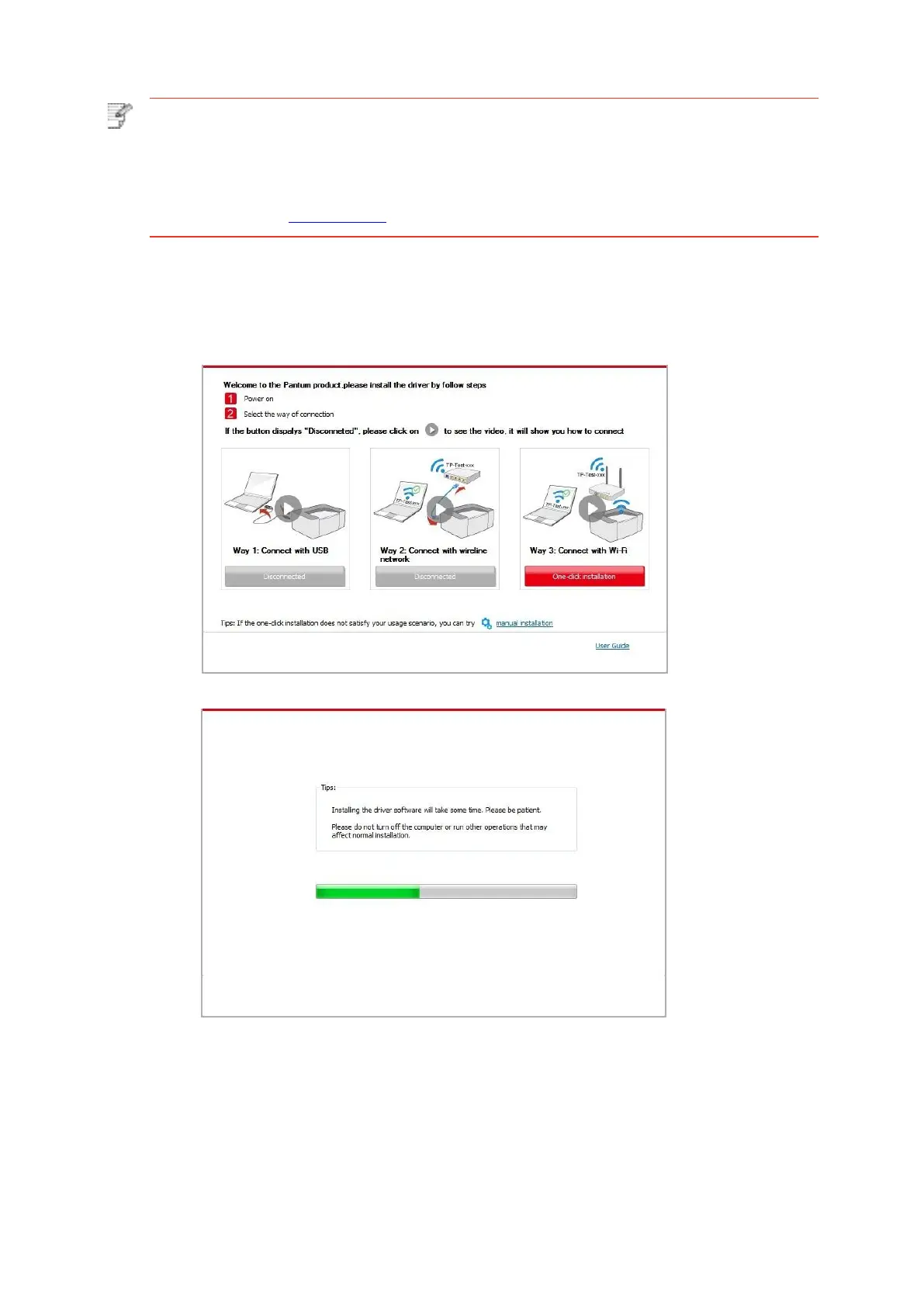Note:• You can put your mouse cursor in the “One-click installation” button to check the
popup information in order to confirm if the current printer is the one you need to
install through IP address before you click the button.
• You can check the printer IP address through “Network configuration page”
(Please see Chapter 12.4 for how to print)
• Click on the “One-click installation” button to enter installation process if your software has
searched only one printer. The process may need some time, and the duration is related to
your computer configuration. Please wait patientl .
