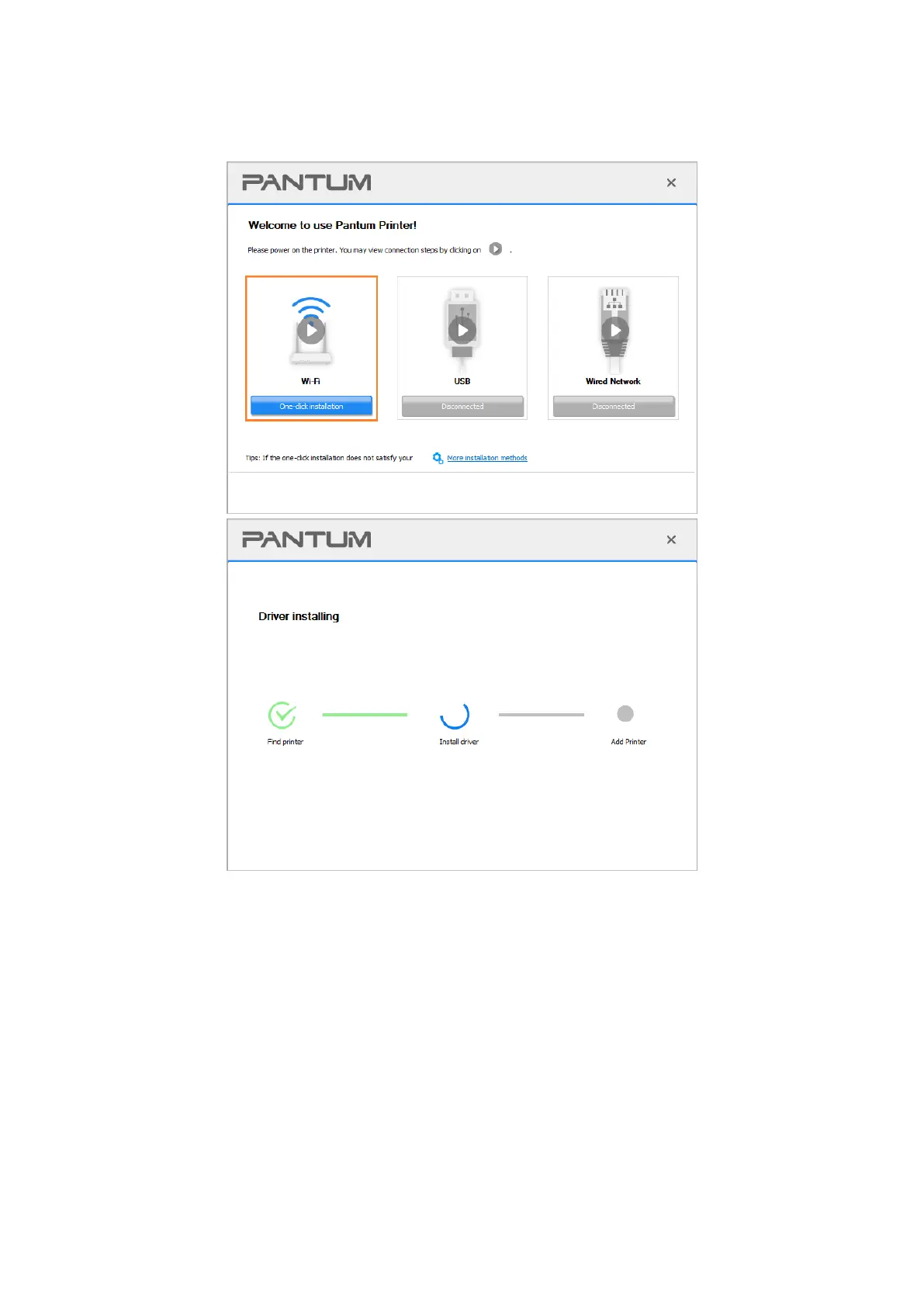23
6. The setup will start when you click on "One-click installation" under Wi-Fi. The setup may take a
while, depending on your PC configuration. Please wait.
7. After the installation, click "Print &Test Page" button. If your printer prints the test page
successfully, it means that you have installed the driver correctly.
