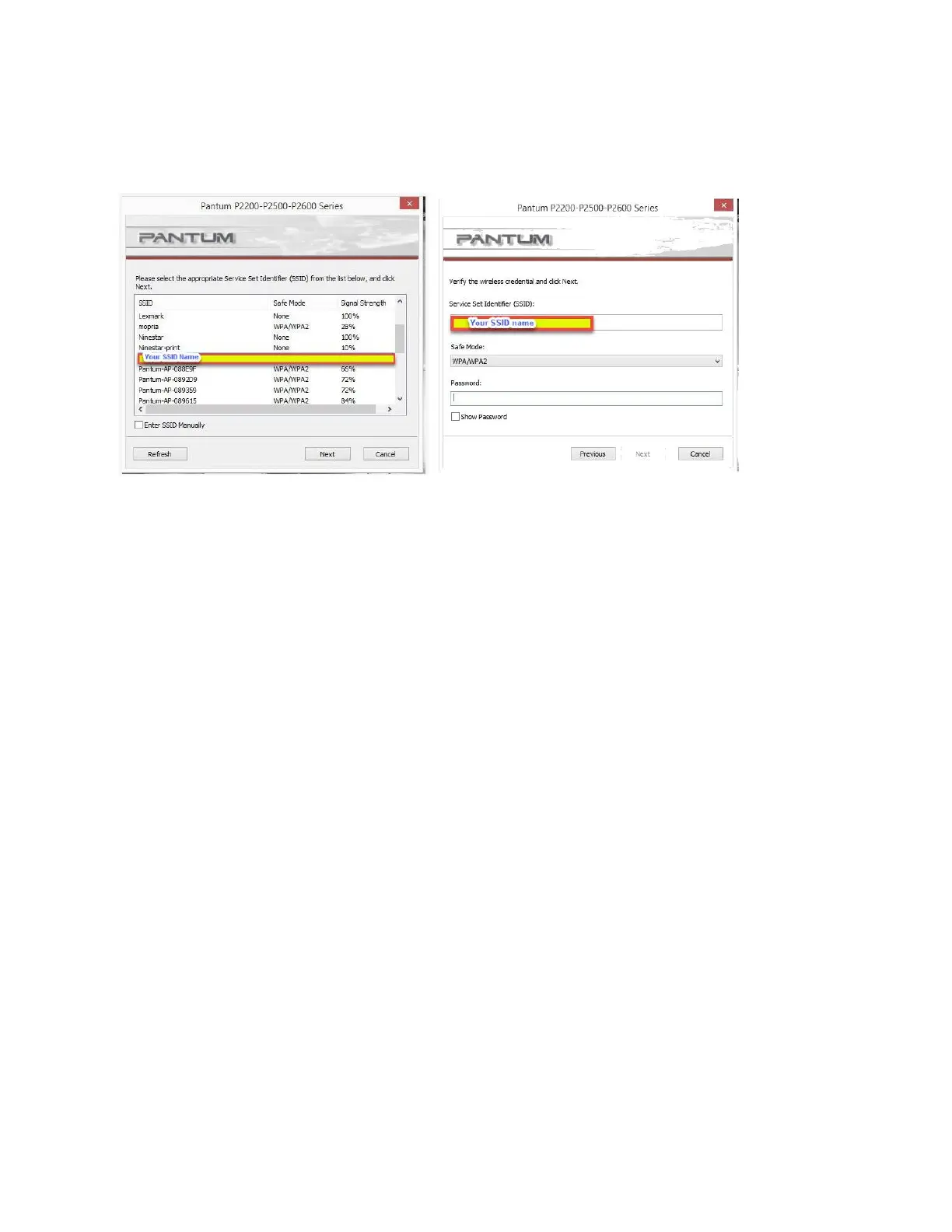It needs to enter the corresponding name, mode and password of internet. Please don’t select
“Enter SSID Manually” when you install the driver and select the corresponding internet SSID
and safe mode. And then please enter your internet password to configure it.
Reason2:
The IP of printer and PC are not under the same router.
Solution:
Please check with your configuration page to confirm the IP address. And please change your IP
address the same with your configuration page
