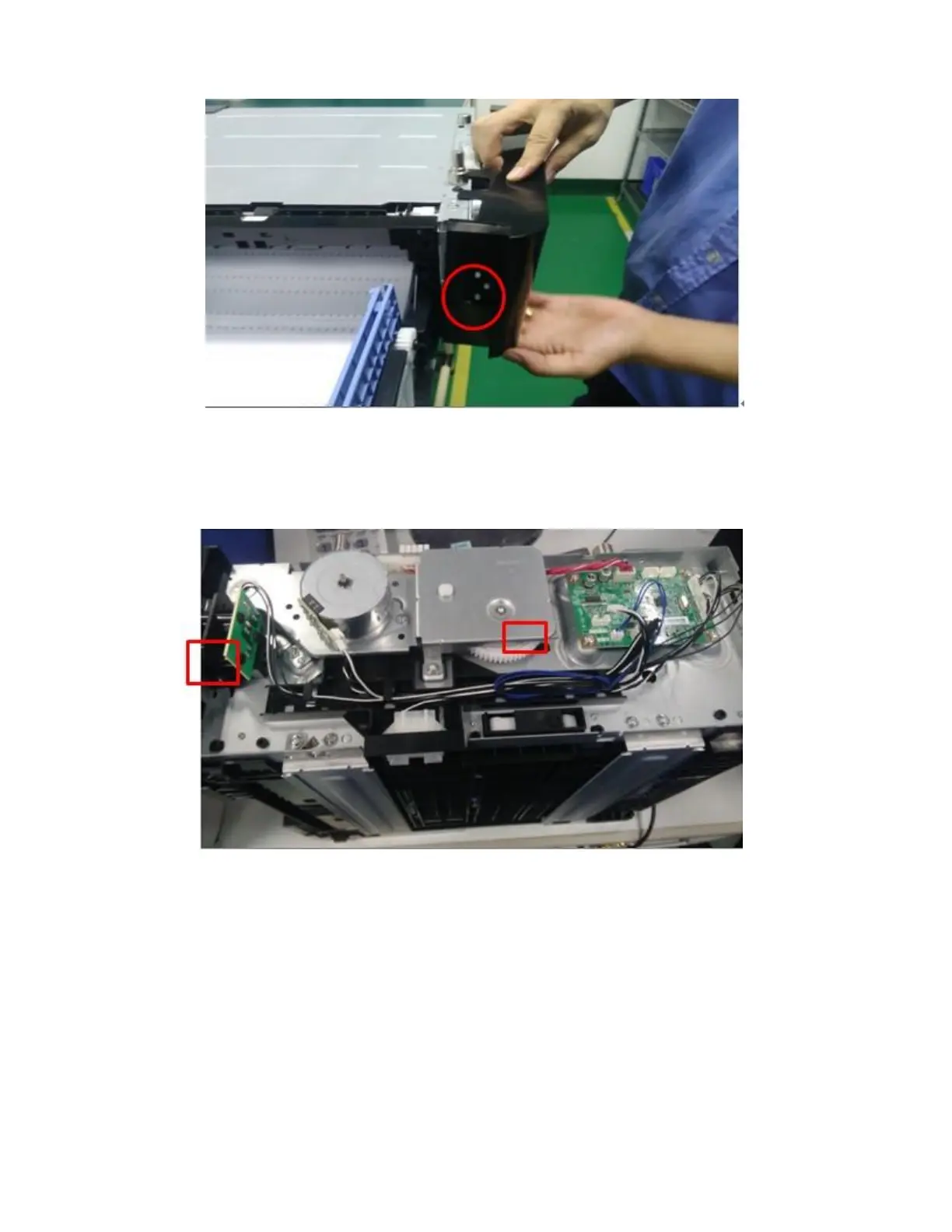2)Verification methods
Step1: Overturn the paper tray shown as below:
Step2: Confirm that plug wire into the appropriate side as shown above picture. If the
status is NG, you can confirm it after starting printer. If the status is ok, but still
have troubles with printer, it may cause by motor or board.
3) Installation methods
Step1: Install the paper size selector of outer paper tray first.
