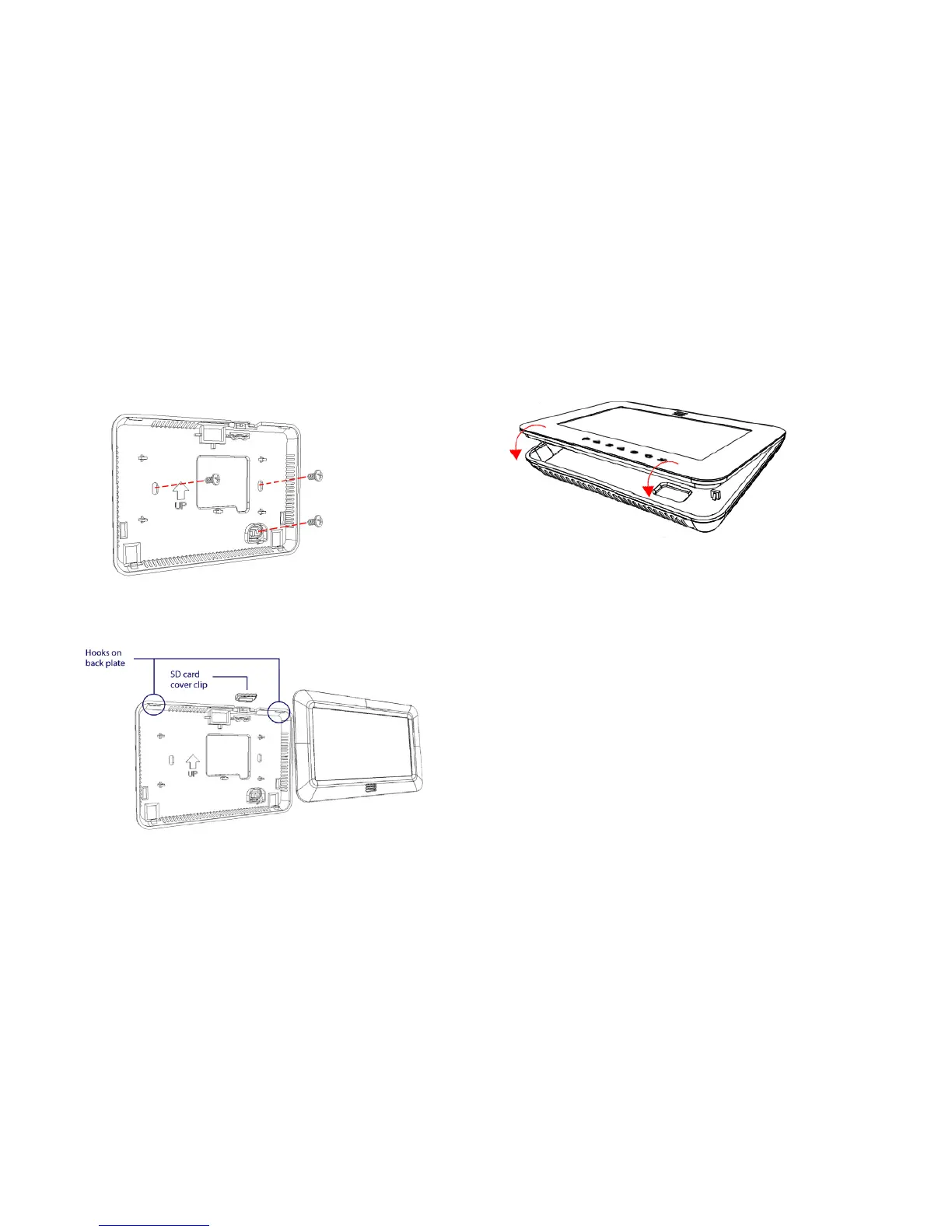2. Mount the backplate to the wall by securing a M3.5 (#6) screw in
each of the dedicated mounting holes and tamper hole. Ensure
that the
UP arrow on the backplate is in the up position.
3. Assemble both items by joining the hooks on the backplate to
their respective slots on the front housing assembly. Make sure
the SD card cover clip is secured.
4. Make sure to connect the unit’s 5-pin connector. Secure the front
housing to the backplate by snapping it into place.
The installation process is complete.
To Install a New Faceplate:
1. Select the faceplate in the color of your choice.
2. Align top and bottom edges with the front housing assembly
and gently snap into place.
To Change the Faceplate:
1. Insert a small flathead screwdriver into the small tab (recessed
area) located between the front housing assembly and the
current faceplate.
2. Gently push open and remove the faceplate.
3. Select the faceplate in the color of your choice.
4. Align the top and bottom edges with the front housing assembly
and snap into place.
