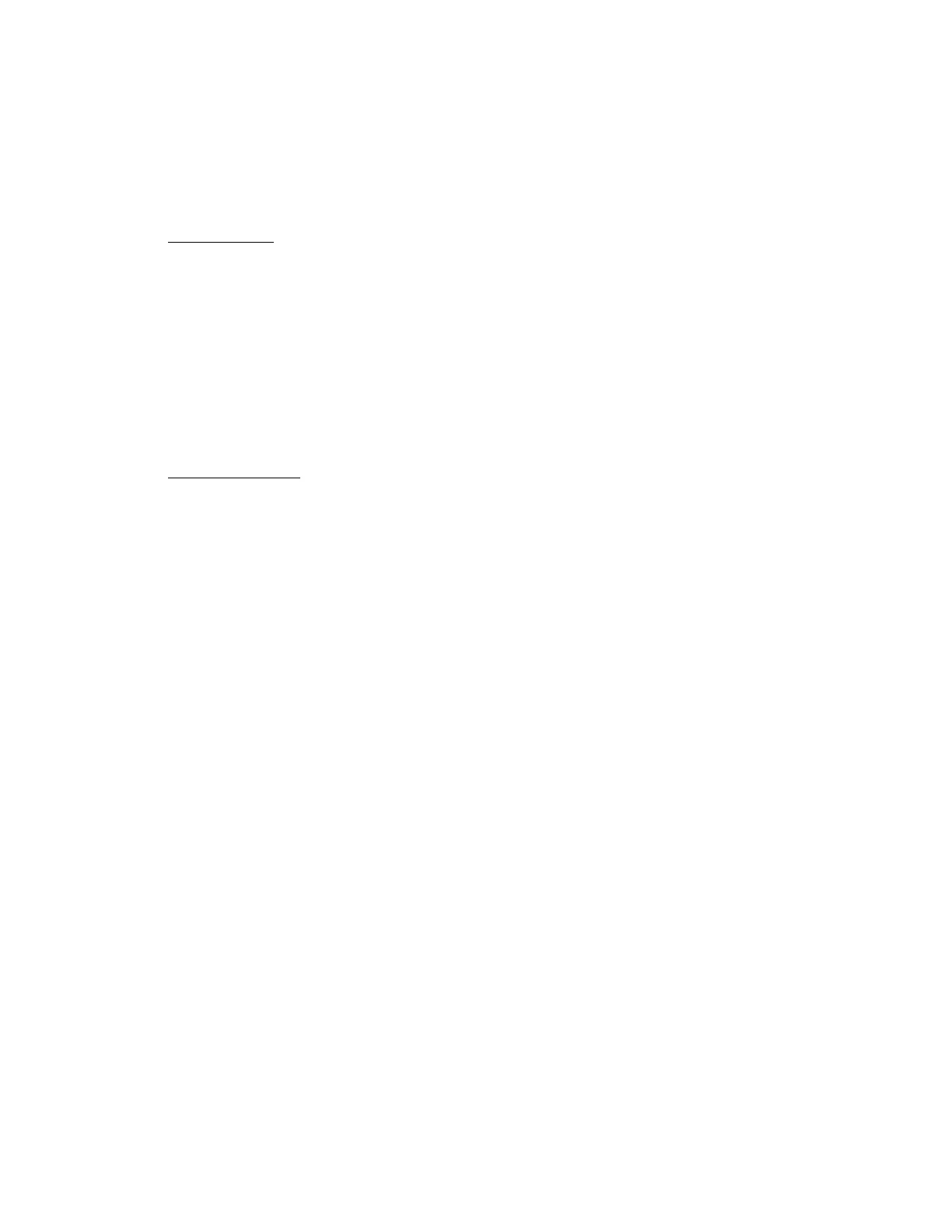Page 304 · Robotics with the Boe-Bot
√ Select the COM port that was noted by the
Run → Identify test.
√ Select →
Port Settings → Advanced.
√ Uncheck the box labeled “Use FIFO Buffers” then click
OK.
√ Click
OK as needed to close each window and return to the BASIC Stamp Editor.
√ Try downloading a program once more.
Windows
® XP:
√ Click on your computer desktop’s Start button.
√ Select
Control Panel → Printers and Other Hardware.
√ In the
See Also box select System.
√ Select
Hardware → Device Manager → Ports.
√ Enter the COM port number noted by the
Run→ Identify test.
√ Select
Port Settings → Advanced.
√ Uncheck the box labeled “Use FIFO Buffers” then click
OK.
√ Click
OK to close each window as needed and return to the BASIC Stamp Editor.
√ Try downloading a program once more.
Windows
® XP Pro:
√ Click on your computer desktop’s Start button.
√ Select
Control Panel → System → Hardware → Device Manager → Ports(COM & LPT1).
√ Select the Communications Port number noted by the
Run → Identify test.
√ Select
Properties → Port Settings → Advanced.
√ Uncheck the box labeled “Use FIFO Buffers” then click
OK.
√ Click
OK to close each window as needed and return to the BASIC Stamp Editor.
√ Try downloading a program once more.
√
If none of these solutions work, you may go to www.parallax.com and follow the Support
link. Or, email support@parallax.com or call Tech Support toll free at 1-888-99-STAMP.
