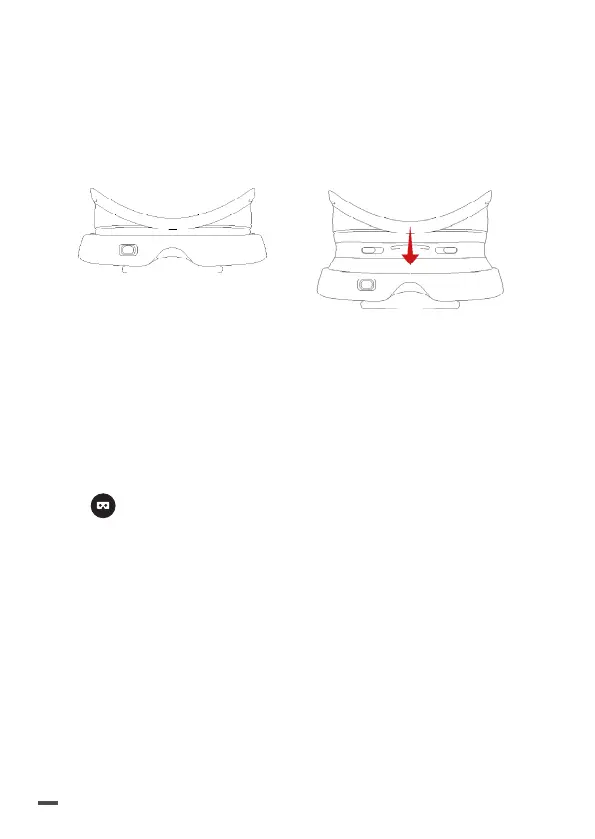16
USING THE PARROT
COCKPITGLASSES 2
FreeFlight Pro in FPV mode must be enabled before
placing the smartphone in the Parrot Cockpitglasses 2.
1. Plug one end of your smartphone's USB cable into
the Parrot Skycontroller 2 and the other end into your
smartphone.
> If this has not yet been done. The FreeFlight Pro
app will launch automatically on your smartphone.
2. In the FreeFlight Pro app, go to Fly & Film and press
.
> FPV mode launches on your smartphone.
3. Unfold the Parrot Cockpitglasses 2.
4. Connect the Parrot Skycontroller 2 to the drone.
5. Open the front cover of the Parrot Cockpitglasses 2.
6. Place the smartphone in the centre point of the
height and length of the Parrot Cockpitglasses 2.
