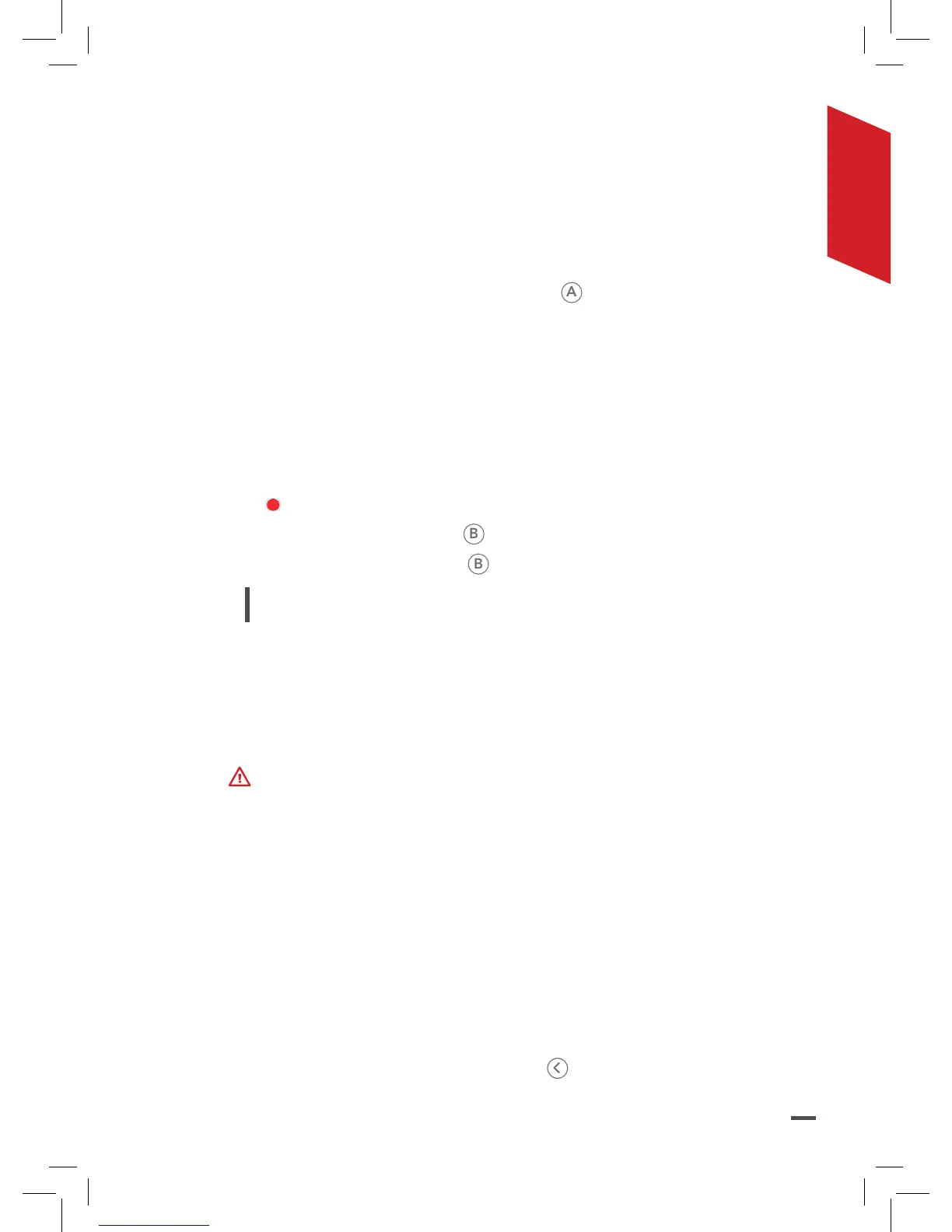25
PHOTOS AND VIDEOS
The Parrot Disco can be used in photo mode or video mode.
TAKING PHOTOS
On your Parrot Skycontroller 2, press the
button to take a photo.
The internal memory of the Parrot Disco has a capacity of 32 GB.
The maximum number of stored photos depends on the format
selected.
For good quality photos, make sure the Parrot Disco is in photo mode.
RECORDING VIDEOS
Recording starts automatically when you press the Take off button.
The icon flashes while recording video.
To stop recording, press the
again.
Note: You cannot take videos when the Parrot Disco
is in burst mode.
FLIGHT PLAN
You can plan your flights thanks to the In-app Flight Plan, available
for purchase in FreeFlight Pro.
You must create and load your flight plan before taking off.
PRELOADING A MAP
1. Make sure your smartphone is connected to the Internet.
2. Enable your smartphone’s GPS.
3. In the FreeFlight Pro application, go to Menu > Settings.
4. Press Preload map.
> A map opens. The blue dot indicates the position of your smart-
phone.
5. Zoom in on your flight area.
6. Press Preload.
7. After preloading is complete, press to return to the previous
screen.
