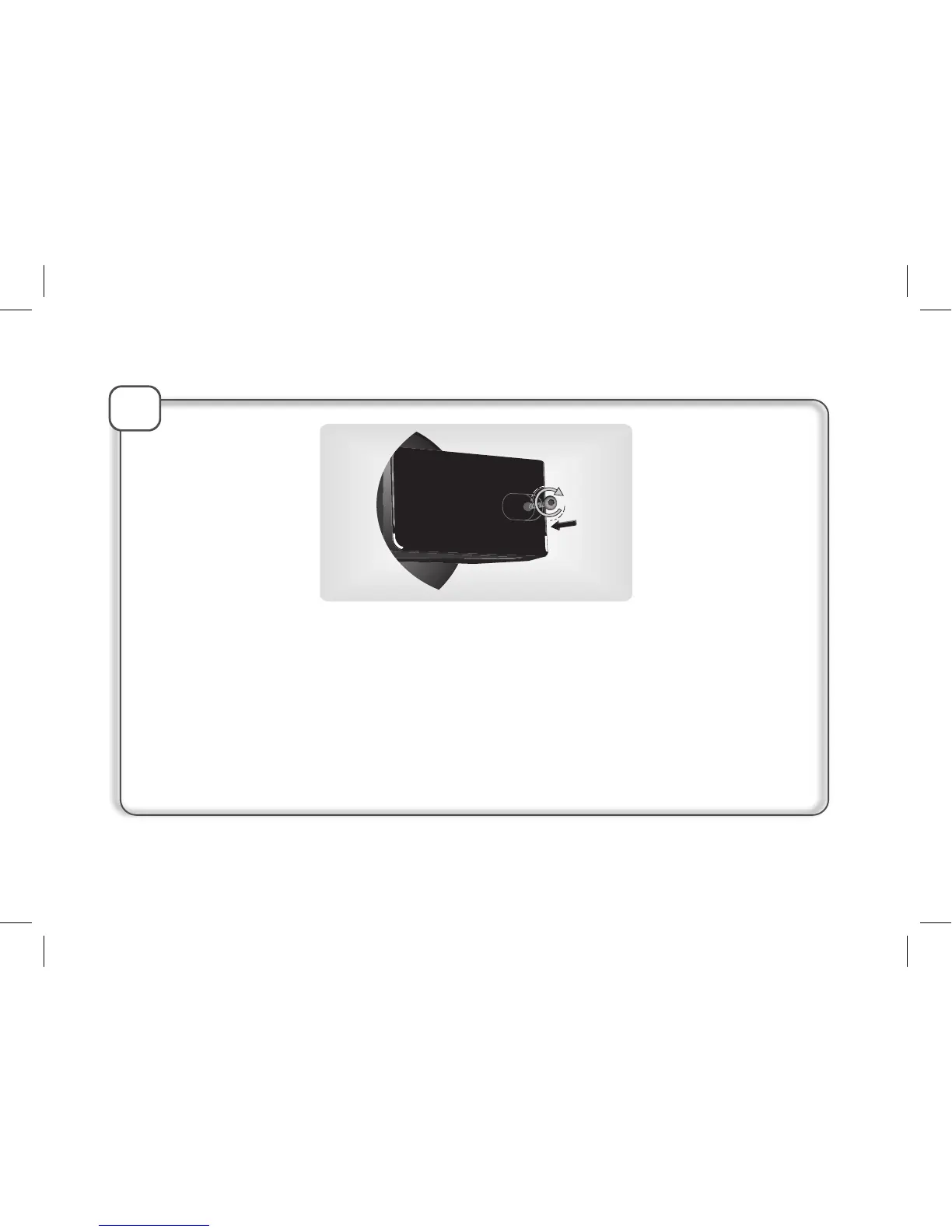4
Attach the clamp of the Parrot SK4000 to your helmet with the allen key provided.
Note: Before locking the headset, make sure nothing blocks the insertion of the main box.
If it is not the case, use the extension pad provided with your Parrot SK4000.
Attachez la partie casque du Parrot SK4000 à votre casque à l’aide du la clé allen fournie.
Note: Avant de serrer le casque, assurez-vous que rien ne gêne l’insertion du boitier prin-
cipal. Dans le cas contraire, utilisez la cale fournie avec votre Parrot SK4000.
Fije la parte casco de su Parrot SK4000 mediante la llave allen provista.
Observación: Antes de fijar la parte casco, compruebe que nada obstaculiza la inser-
ción de la caja principal. En el caso contrario, utilice la extensión provista con su Parrot
SK4000.
