
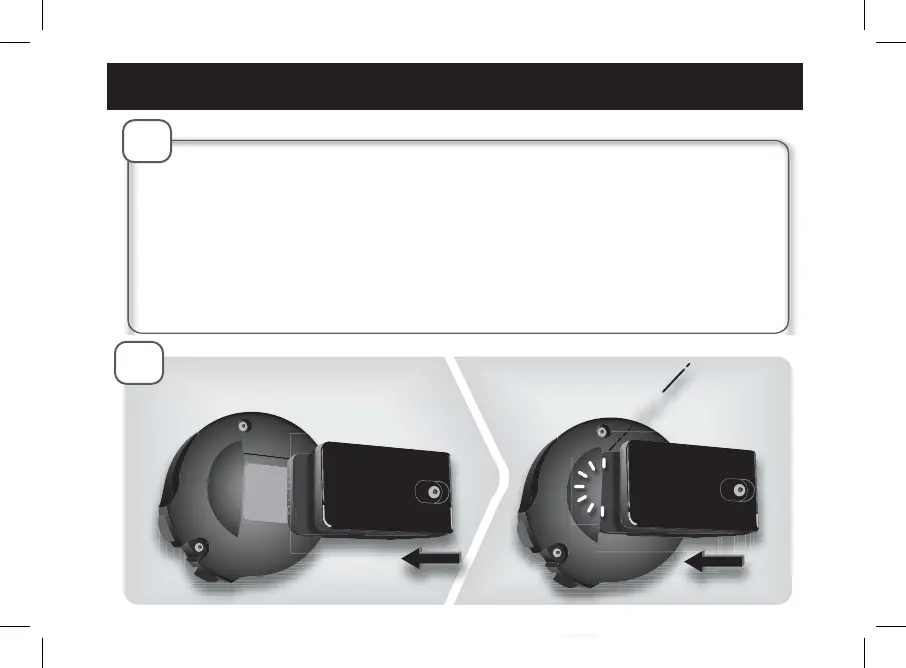 Loading...
Loading...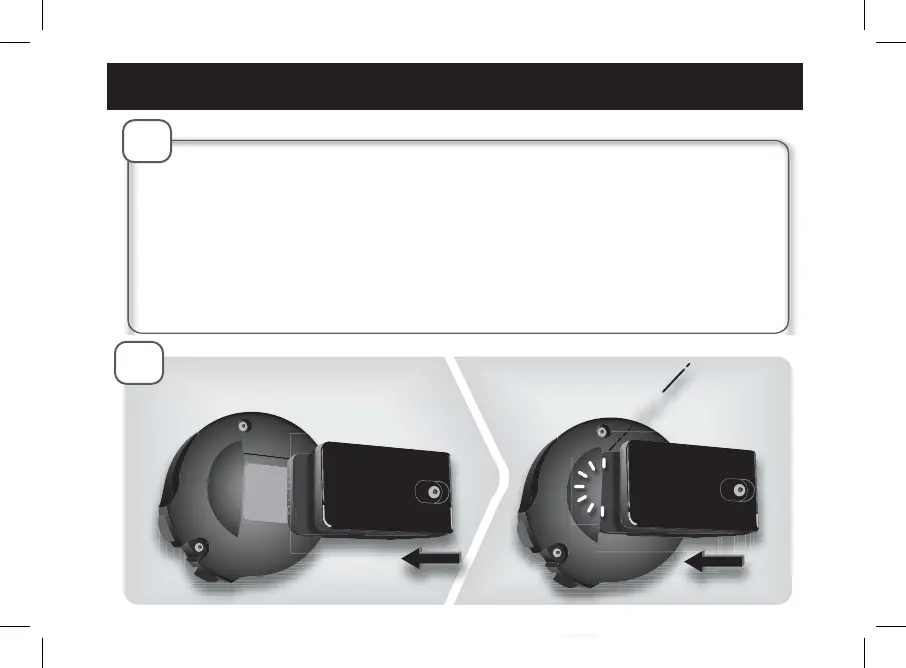
Do you have a question about the Parrot SK4000 and is the answer not in the manual?
| Compatibility | Multi |
|---|---|
| Microphone in | Yes |
| Bluetooth version | 2.0+EDR |
| Connectivity technology | Wireless |
| Headset type | Binaural |
| Product type | Headset |
| Product color | Black |