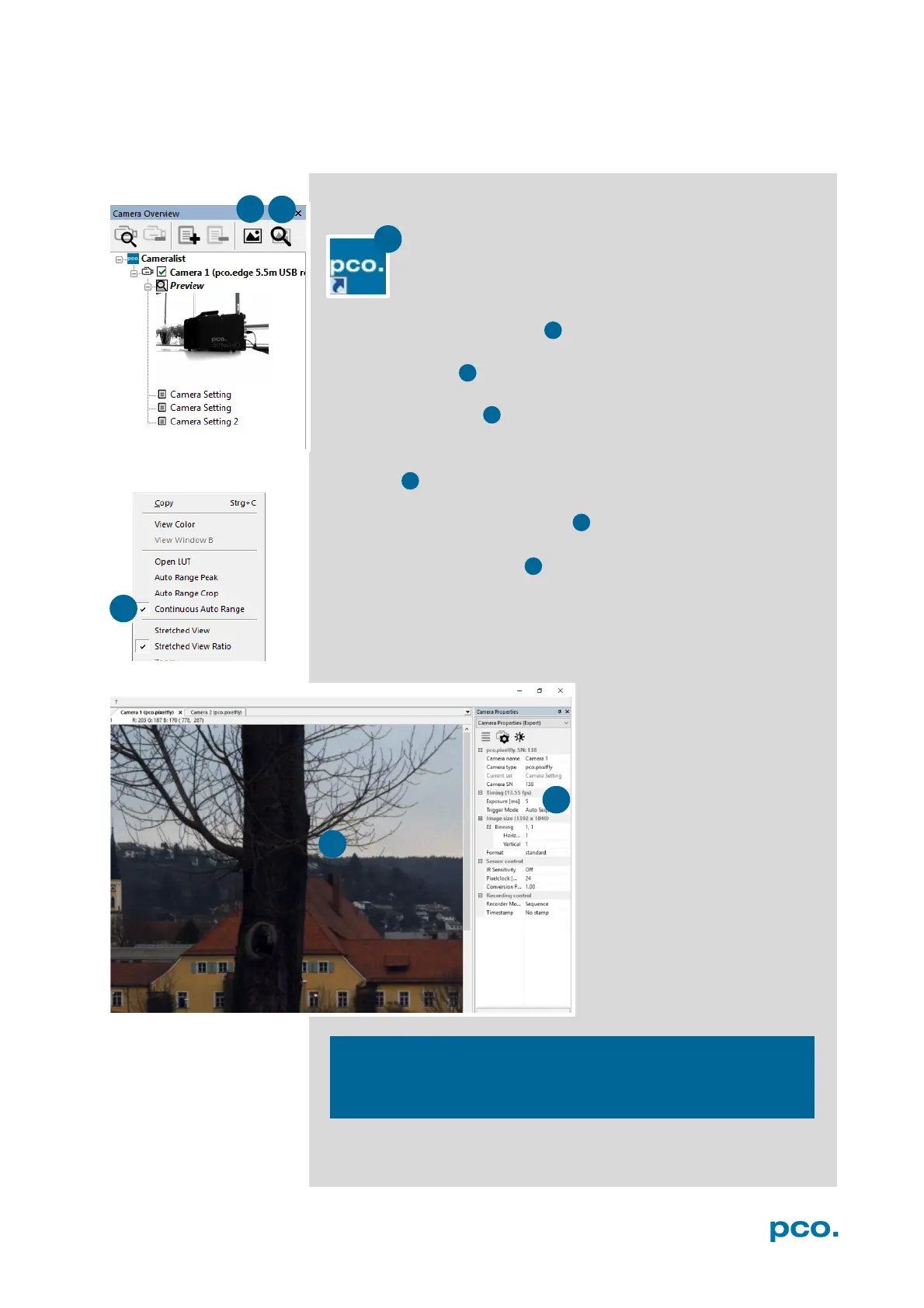12
5.3 YOUR FIRST IMAGE
Please follow the instructions:
• Camware must be started
• A view window is shown automatically /or open a new one
• Start live preview
• Right-click in the view window and apply Continuous Auto
Range
• You may adjust exposure time , aperture and focus
• Now you should clearly see the object in the window
If you need to change
exposure time (e.g. the image
is still either too dark or too
bright), please go to chapter
6.3.2.
If you want to record and save
images, please see chapter
6.3.7 and chapter 6.6 for
detailed information.
Live preview: Useful for fast and easy camera adjustment and
focusing. Does not record or store images.